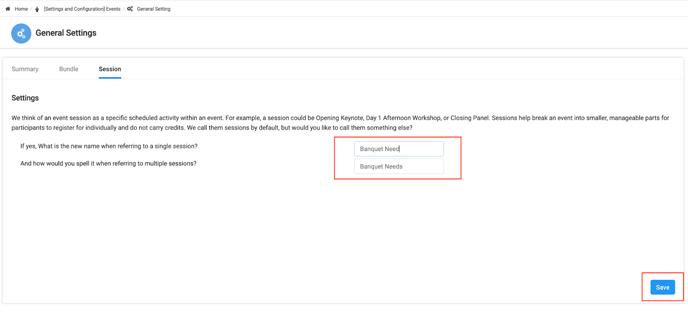Rename the “Sessions” label to any term that fits your event like Activities or Workshops. This simple change aligns your event terminology with the language you’ve historically use for a clear & intuitive registration experience for the attendees.
Event admins can easily rename the “Sessions” label in an event’s settings. Once renamed, the new term automatically updates everywhere the session name appears across all events, registration flows (including Exhibitor registration), participant details, exports, and invoices. This ensures consistency in communication and reduces confusion when sessions represent meals, ticketed activities, or other add-ons.
Note: Renaming sessions applies globally to all events. You cannot label sessions differently on an event-by-event basis.
Step-by-step: Rename “Sessions”
1. Open Event Settings-
- Navigate to Settings and Configurations → Events → General Settings
-
- Within the General Settings area, click on the Sessions tab.
3. Enter Your Custom Label
-
- In the “Rename Sessions” fields, type the term you want to use instead (for example, Banquet Needs).
Note: There is an option for the singular and plural versions of the word. You must input both, as this word will be used in sentences during participant registration.
4. Save Your Changes
-
- Click Save to confirm your new label.
5. Refresh the Page
-
- Once saved, refresh your browser to see the updated label throughout all events.
What changes after you rename?
Once renamed, your new label replaces “Sessions” in most areas across the platform, including:
- Event Setup (tab names, headings, and actions)
- Registration workflows for both standard and exhibitor registrations
- Participant and registration detail pages
- Emails referencing event sessions
- Exports and invoices where session items are listed
We hope this update improves your experience with Engagifii.
Have questions or feedback? Please write to our support team at support@engagifii.com