Public Officials Notes Need to take a quick note about a legislator? Here's how you can do that Sarah Anderson
Have you ever had a moment where you needed to make a quick note, but you didn't have a notepad near by? Well, that won't be an issue in the Public Officials database anymore! Here's how you can make a quick note for a public official, when you need to write something down quick.
Step 1. In the left hand menu, choose Legislation Tracking and then Public Officials.
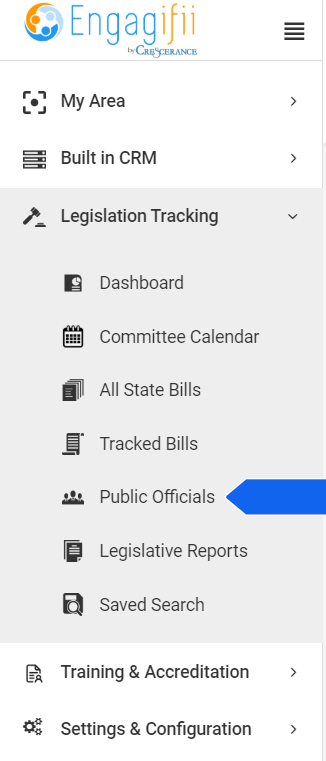
Step 2. Next, we'll need to go into a profile of one of the public officials showing here. To do that, just click on the name of the person you'd like to leave the note for.
Step 3. Now that we're in the official's profile, you'll see on the right hand side a Notes box. To start writing your note, click on the 'Take a Note....' option and that'll bring up your text editor.
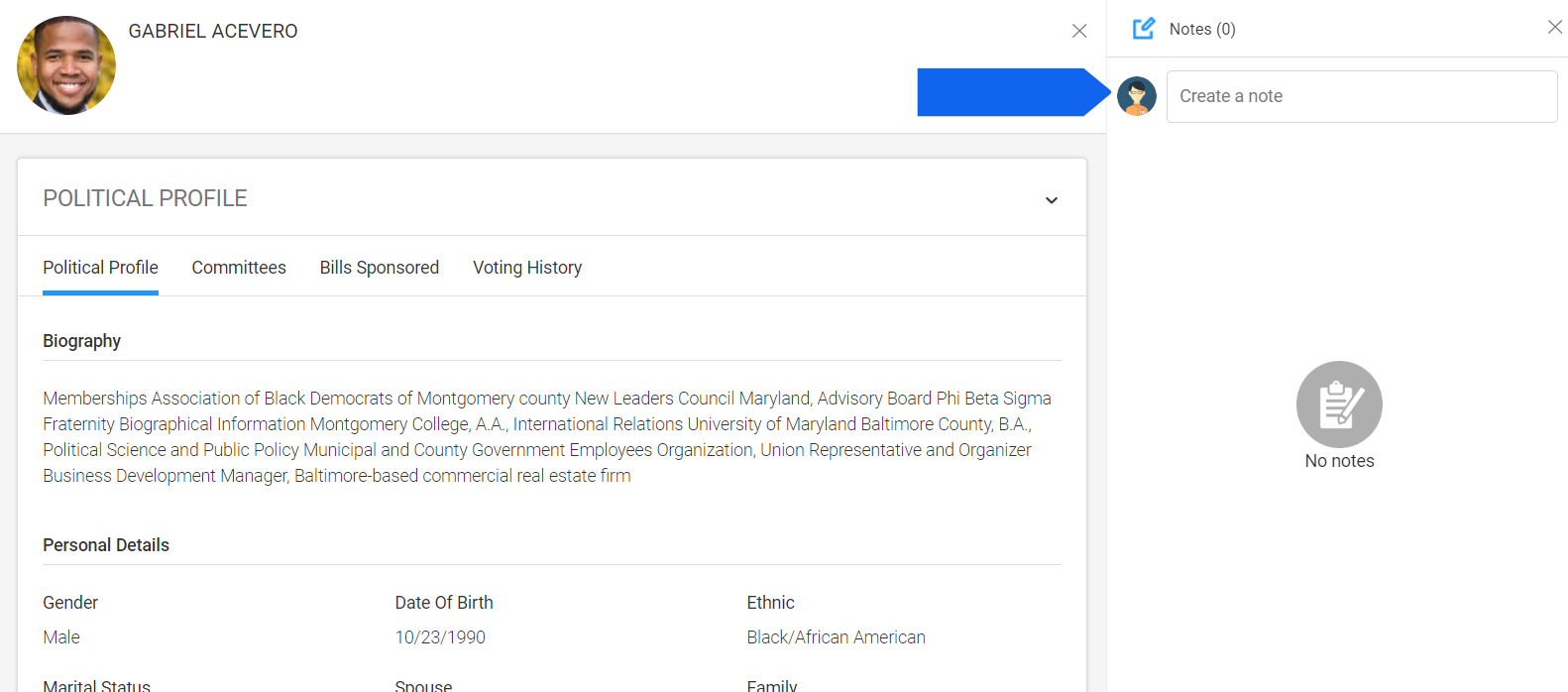
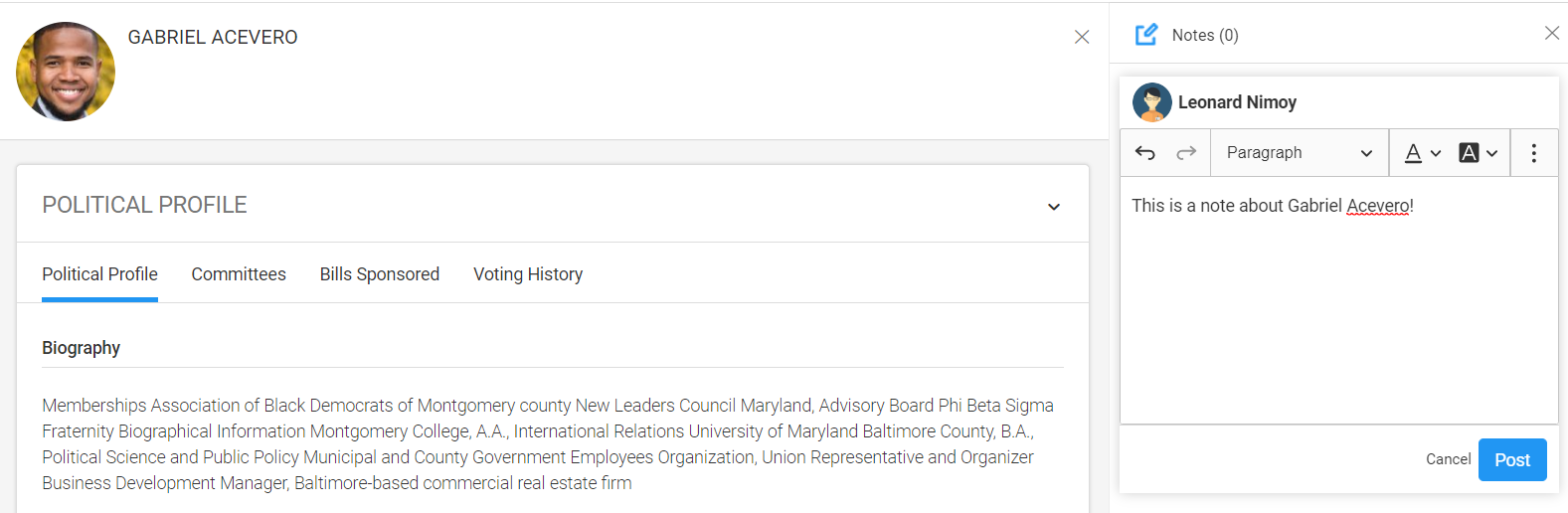
Step 4. After you've added your note, you'll click on the Post button. This will bring up a window that will give you three options: Public, Your Organization or Private. Choose the one most fitting, and click the Publish button.
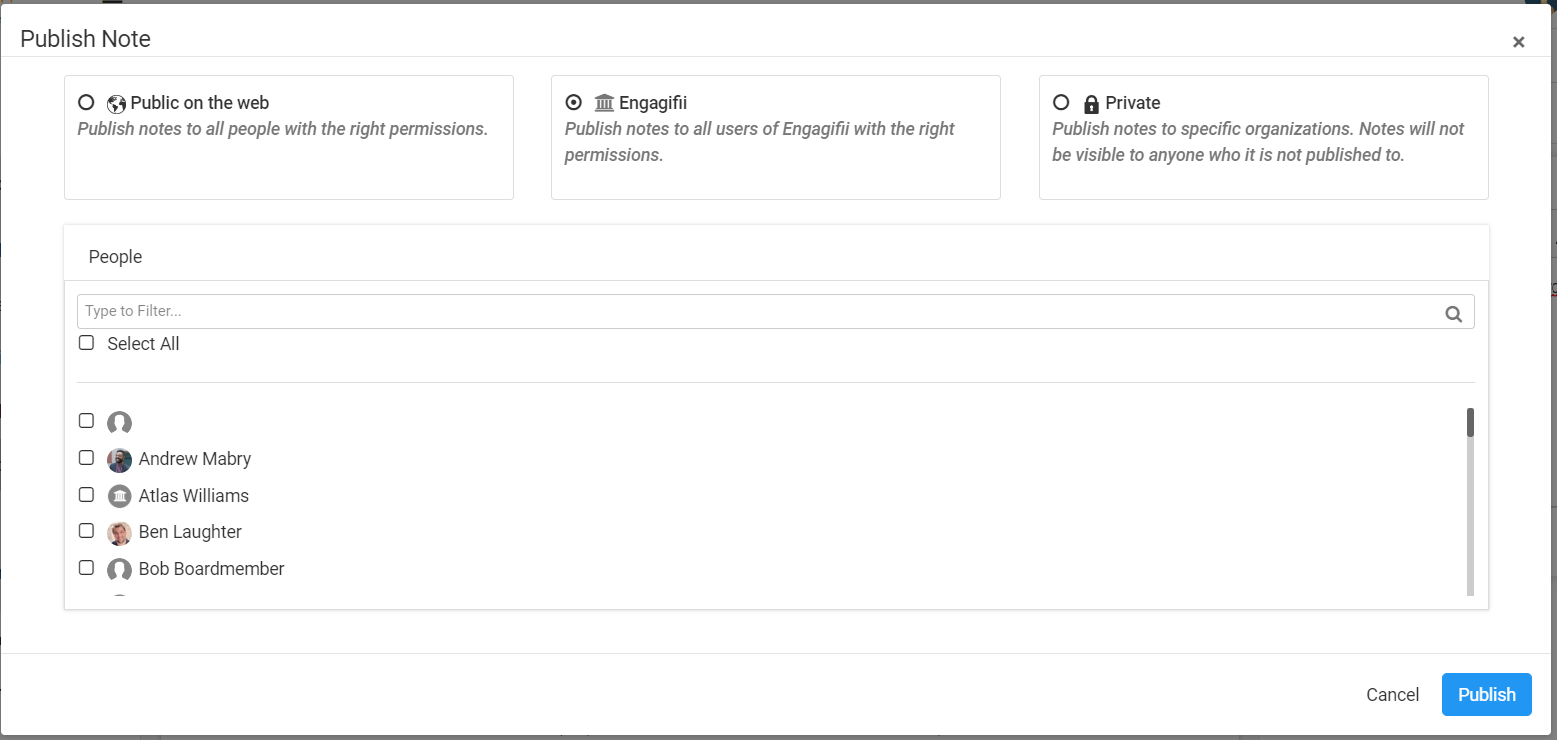
Step 5. All done! Once you've published the note, you will have the ability to edit or delete said note if needed!
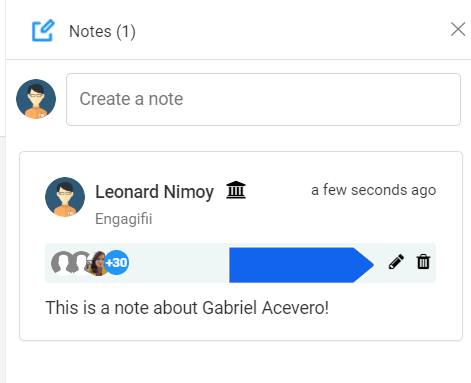 Did this answer your question?
Did this answer your question?
