New Release - It's a Big One! Criteria, Wildcards, and Bill Activity! February 20, 2020 - Bill activity improvements, enhanced report criteria tools, and filtering by organization Ben Laughter

Hello, my dear Engagifii user. We're well into the session now. You all are tracking thousands and thousands of bills! Your feedback has been overwhelming and we've been working hard to keep up with you. Amazingly, we've done seven new deployments in as many weeks! This article encompasses a couple of the most recent updates
We're beginning to turn our attention toward the contacts database and documents management, so expect some cool stuff on those fronts soon. But here's another big round of functionality for the Legislative Tracking systems. Read on and go enjoy the new toys!
Ben Laughter
VP, Customer Experience

All New Criteria Builder in Legislative Reports!
We've been blown away by some of the Legislative Reports you folks are building. We knew that you'd be making incredible queries. And in so doing, you've helped us realize that the first builder was too restrictive.
So, here's a shiny new one! Like that Daft Punk song, it's "Harder, Better, Faster, Stronger". Well... except for the "Harder" part! This thing is easier and more flexible. The biggest single enhancement is that you can do multiple selections on any given item. This should help you save on steps.
As you define your criteria, you'll see a running count of matching bills so you can keep a finger on the pulse of how this report is coming together.
We're going to be using this criteria builder elsewhere in Engagifii too. You'll see it with dynamic Groups, Training and Accreditation, Events, Revenue Management, and all kinds of places.
.png)
Don't Want to use Criteria? OK... Use Wildcards to Insert Bill Information
Go start writing a Legislative Report, but go ahead without the criteria. When you get to the Report Format step, type a tilde (~), followed by a bill number (e.g. ~SB 0283). That'll pull in bill information one-by-one if you're wanting to write a more freeform message rather than the standardized reports typically created with criteria.
Don't worry, the tilde will be hidden when the email is sent.
Go give it a shot!
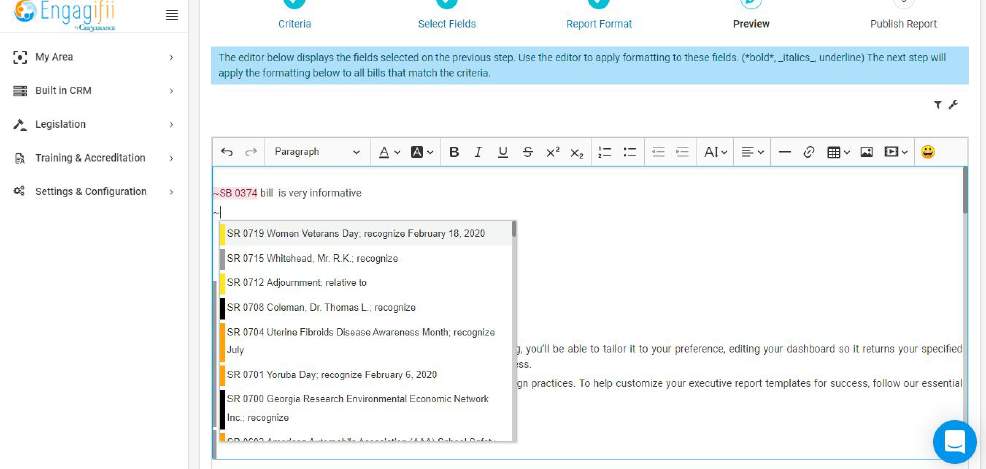
.png)
New Bill Activity and Status Indicators
As more and more bills have gotten assigned to folks, the clear feedback has been that you've needed more ways to see the activity on a bill. A couple weeks ago, we added the "My Bills" filters. Now, we're labeling the bills themselves when a comment or analysis is added. Same for when a bill status is updated.
In the screenshot below, note the pretty blue labels in-line with the bill's other information.
.png)
Also, know at a glance which version of a bill is the most current:
.png)
Which bills can a specific member/client organization see? There's a new filter for that!
Are you controlling visibility of tracked bills by specific member organizations or clients? Want to see all the bills that a particular client can see? No problem! There's a new filter in the Tracked Bills page called "Visibility". Simply select the organization name(s), smash that Apply button, and the table will update right away. Now you can go bill-by-bill and catch up on the conversation or write analyses.
.png)
Exporting tracked bills to Excel? Your Staff Analysis is now available for export too!
Some of our clients are creating spreadsheet-based reports in Excel and attaching them into the Legislative Report. And that's totally fine! Now you can include the Staff Analysis in those exports.
New Filter! I want to see bills assigned to me without comments.
On the Tracked Bills page, open up your filters, then the My Bills section, then filter by either "With no staff analysis" or "With no comments".
Adding a new person to the Contacts Database? Now you can add Departments and Positions on the fly!
Before, you had to have departments and positions in place before creating the new contact record. Well, not anymore! Create those on the fly.
Did this answer your question?