New Release - Go Click that Pie Chart! January 27, 2020 - Filter enhancements, organization-specific analyses, and better comments! Ben Laughter

We launched Engagifii a couple weeks ago and have been overwhelmed by your excitement, communication, engagement, and ideas. Thank you all for being such wonderful launch partners and helping us make Engagifii an indispensable resource for you.
In all our conversations, you've made some awesome recommendations for tweaks and new functionality. You've also let us know about a few little problems. Well, we're listening. Here are some highlights as to what we just released to you over the weekend.
I recommend that you read through below and try new things as you read. You can leave this notice open and continue to move around in Engagifii.
Ben Laughter
VP, Customer Experience

Clickable Pie Chart Filters!
A lot of you asked for this, so I want you to go try it right now. Go to your Tracked Bills page, pick a slice of pie, and click it. The list of bills will filter right away!
I know... cool right?
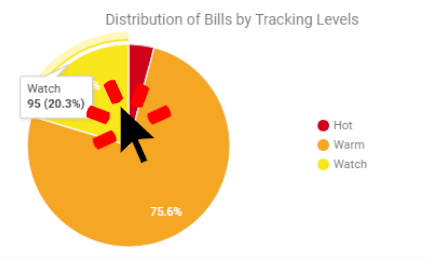
Filter Tracked Bills by Whether They Have Staff Analysis
Hugely requested feature! In the Tracked Bills filters, we've added a new section called "My Bills" and implemented an option to see only the bills with no staff analysis.
Filter Tracked Bills by Shared People Tags:
If you're using tags to assign to lots of people at once, you can now filter Tracked Bills by those tags. If you have several people who share a tag (e.g. Transportation) and you're assigning bills to that shared tag, you can now filter bills by it and see all the bills assigned to that group of folks. To try it out,
And of course, you can also filter by an individual or several individuals. More flexibility to find what you're looking for!

New Legislative Report Abilities
Use "Introduced Date" in filtering criteria
Embed the State Site URL in your legislative report with Bill Number and Bill Title
Filter bills in reports based on the organization they were published to
Tracking Level by Organization and Staff Analysis by Organization are now available fields
How About Some Client-Specific Goodness? I'm looking
at you, lobbyists!
The lobbyists out there are going to love this one. This is another biggie. Engagifii is going to let you collaborate with different organizations uniquely. Your analysis or comments might not be the same across your whole audience or client base, right? Well, we heard you!
We'll start with bill comments. Go open a bill that you've made visible to more than one organization. Notice first how the comments box has been moved to the top. We've made a few enhancements here to make comments easier and smoother.
Now, write a comment and click "Done". You'll get a pop-up asking which organizations should see that comment. Now you can have client-specific conversations right within the context of the bill!
Legislative Analysis gets that goodness too. While you're in that bill, go write a new legislative analysis. You can now create a custom analysis per organization!
Organization-specific Legislative Reports? You bet! The next time you're formatting a legislative report (Step 4), you'll see that we've added a new Organization option to the filter on the top right. This will allow you to create a custom report, presenting only the bills you're tracking for that client, pulling the relevant, specific analysis.
We have more ideas already in the works to streamline this process going forward, but we just couldn't help but give you this new feature right away. I know you'll love it.
Export more info to Excel
Alternate Title, Tracking Level, and more added to export options. Lots of folks have been wanting to export more bill data to juggle in Excel. We hear you and have added a few options. So, go click the wrench in the top right of the Tracked Bills page, check the boxes, and go make some killer pivot tables!
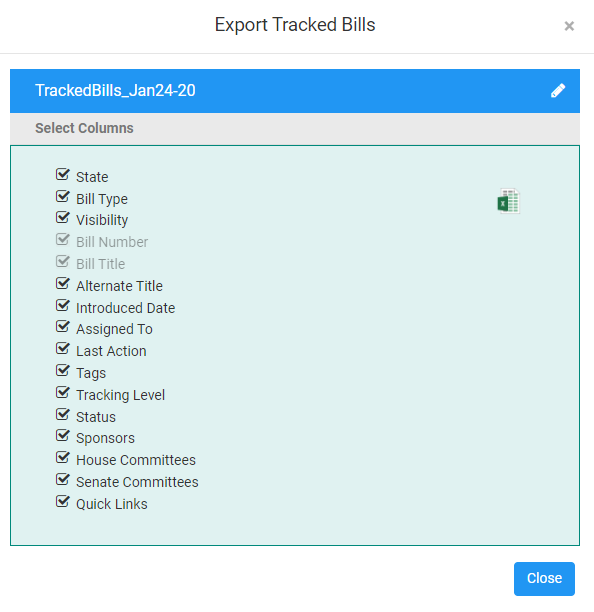
Fixes:
Activity Tab time-zones are now local to you
We've fixed an issue that would sometimes cause the Bill Version to not populate
Changed "User" Filter in Bill Tracking to "Assigned To"
Improved quality of the PDF export option within Legislative Reports
