- Help Center
- Legislation
- Reporting
Generating Legislative Reports - Prevent Duplicate Bills
by Jhoselle Sacro
Have you tried looking at the existing bills and noticed that there were bills that got shown more than once? Here’s how to fix them
-
On the homepage, navigate to Legislation then select Legislative Reports
-
Click on Group/Sort Bills on the top-right corner of the page.
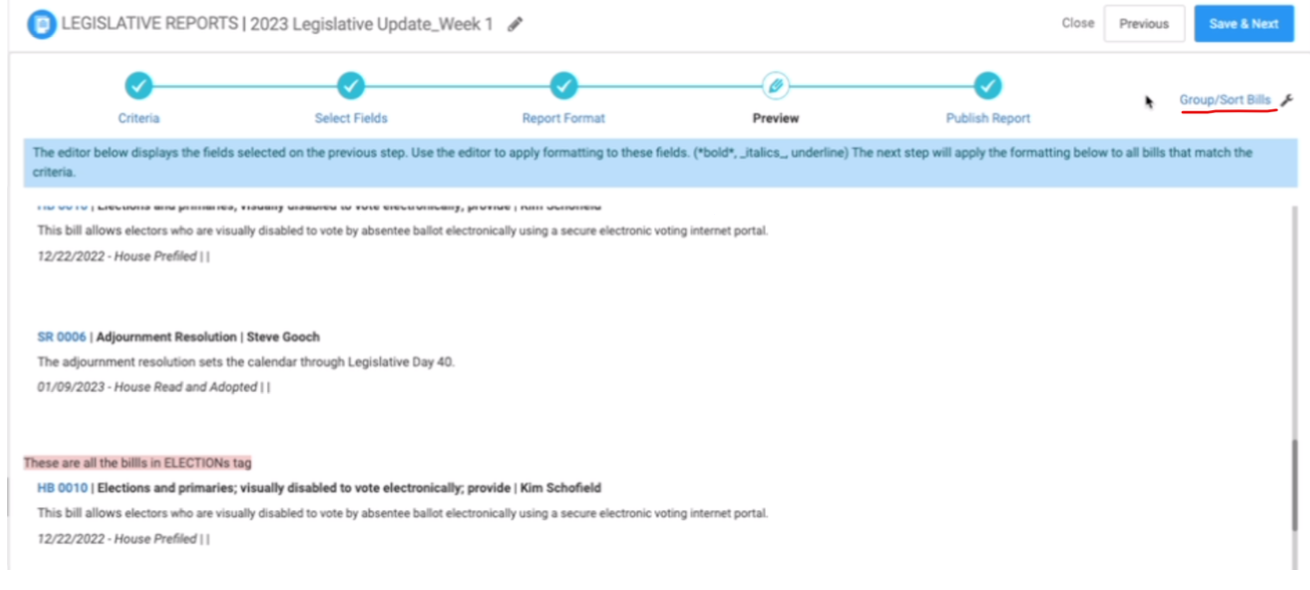
-
A pop-up will appear wherein you can select the grouping or sorting parameters. Make sure to set the First dropdown to Sort and sort the bills by Bill Number or anything else aside from tag.
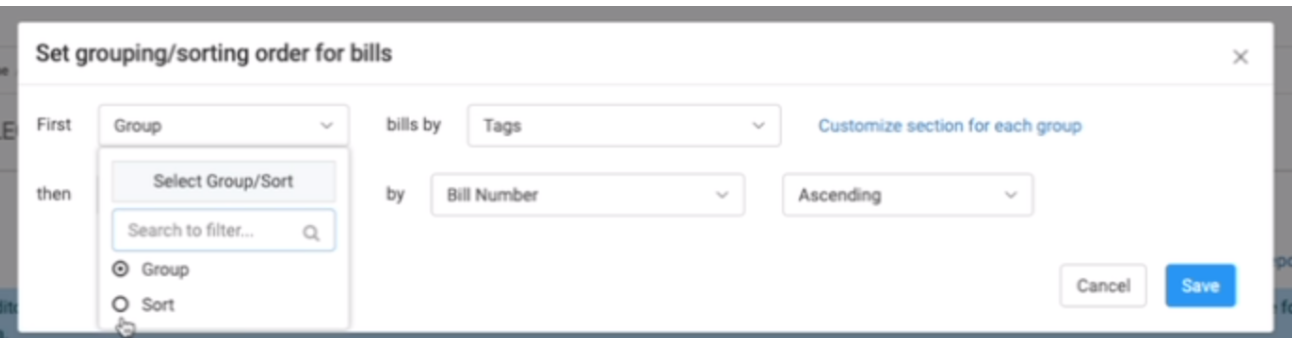
-
You should then see no duplicate bills since everything is not being grouped into multiple groups.
-
In case you have added another bill on your tracked bills that matches the criteria that you set for the legislative reports it will automatically get added to your report. Kindly refresh the page if you are not seeing the newly added tracked bill.
-
That’s it! That is how you create a legislative report without worrying about duplicates.
