- Help Center
- Legislation
- Finding, Tracking, and Assigning Bills
Adding a New Bill Position
Adding a New Bill Position Need help adding your position to a bill? No worries, we've got you covered! Jordan James-McCainStep 1: Start on your Tracked Bills page (located on the left-hand side of the page, within the Legislation Tracking drop-down menu).
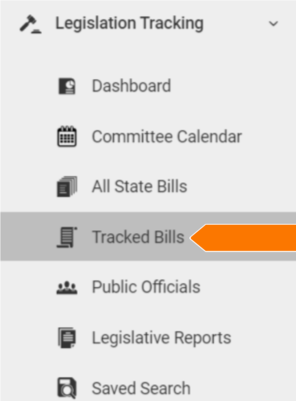
Step 2: Locate the bill to which you'd like to add your position. You can do this by scrolling through your list of tracked bills, by searching for the bill number, or by searching in the title.
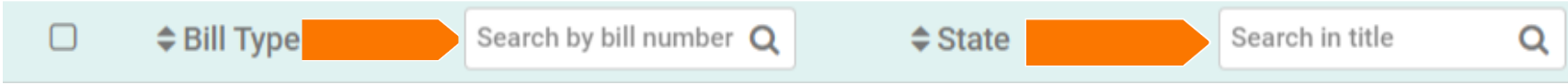
Step 3: Click the title of the bill to be redirected to the bill detail page. This page contains the Summary, Staff Analysis, and more - including the Comment section (located to the right of the page). The comment section is what you'll use to add your position to the bill, as well as any text you'd like included. To add your position to the bill, click "join the discussion."
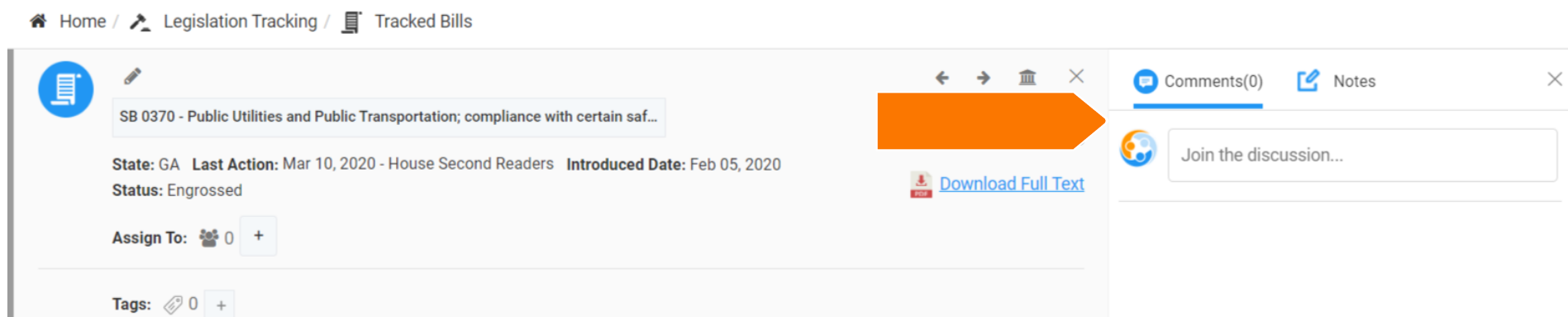
Step 4: Add your position using the drop-down menu located beneath the comment field. You may also add any comments or related attachments.
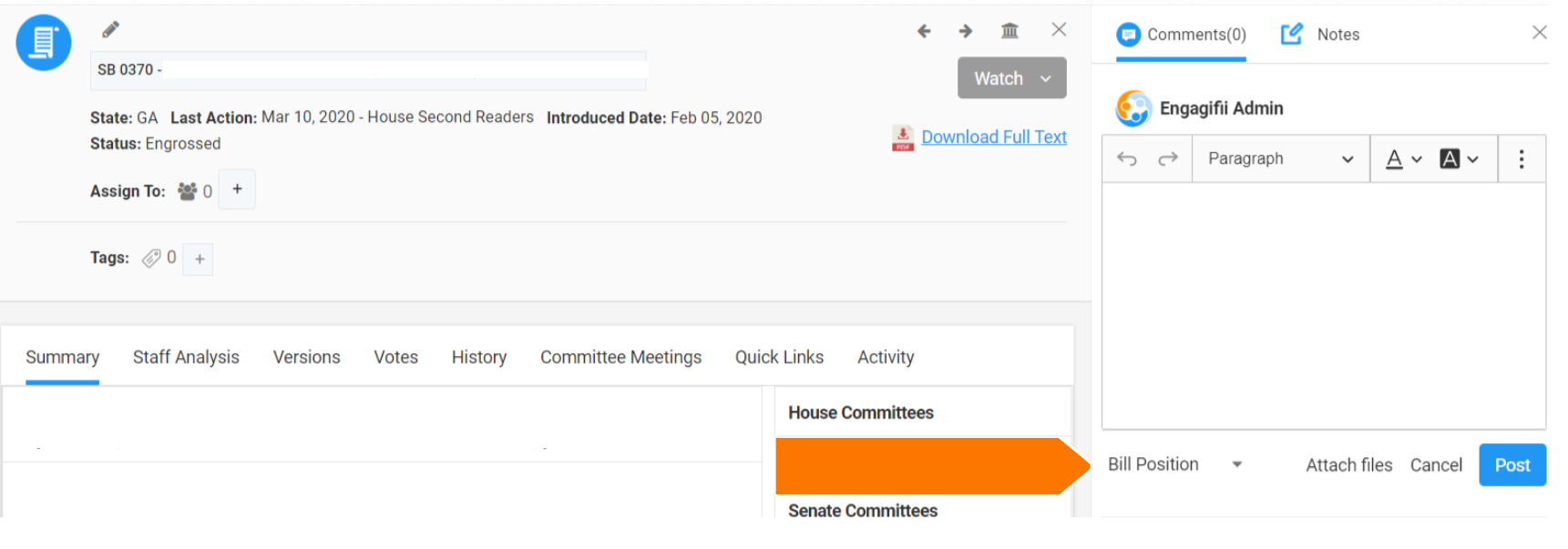
Step 5: Click Post.
Did this answer your question?