- Help Center
- Legislation
- Committee Calendar and Meetings
Accessing Committee Calendar on your phone/tablet
Accessing Committee Calendar on your phone/tablet Sarah AndersonOn your iPhone/iPad
Grab the URL for All Upcoming Meetings from your Engagifii Workspace and email or text it to yourself (whatever is the most convenient to you for copy/pasting it):



Next, open the email/text on your phone and open the URL in Safari:

In Safari, click on the share button on the bottom bar:

On the share menu, you will see the option for "Add to Homescreen". Click on that:

Lastly, click on the Add button on the top right to add the link to your homepage.
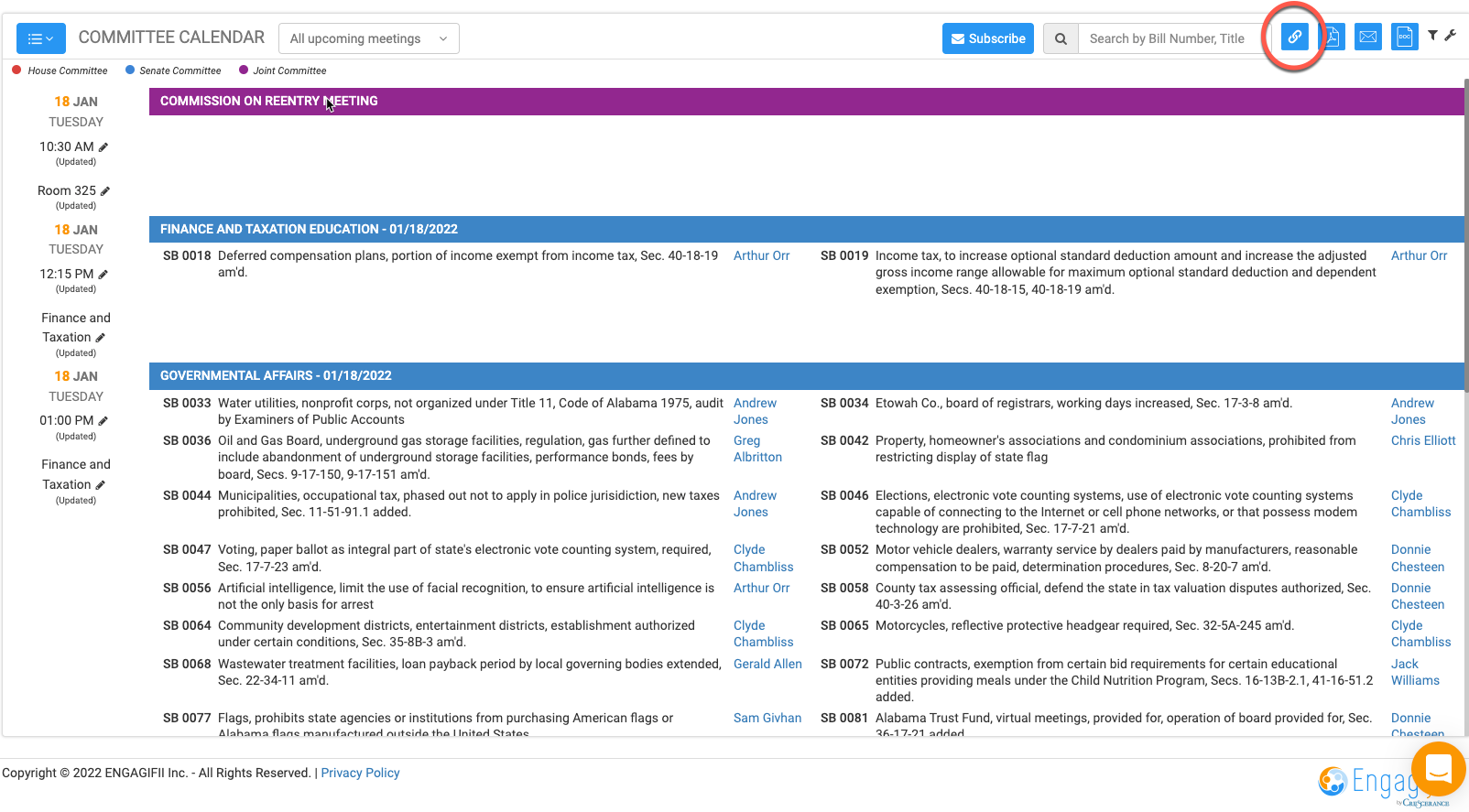
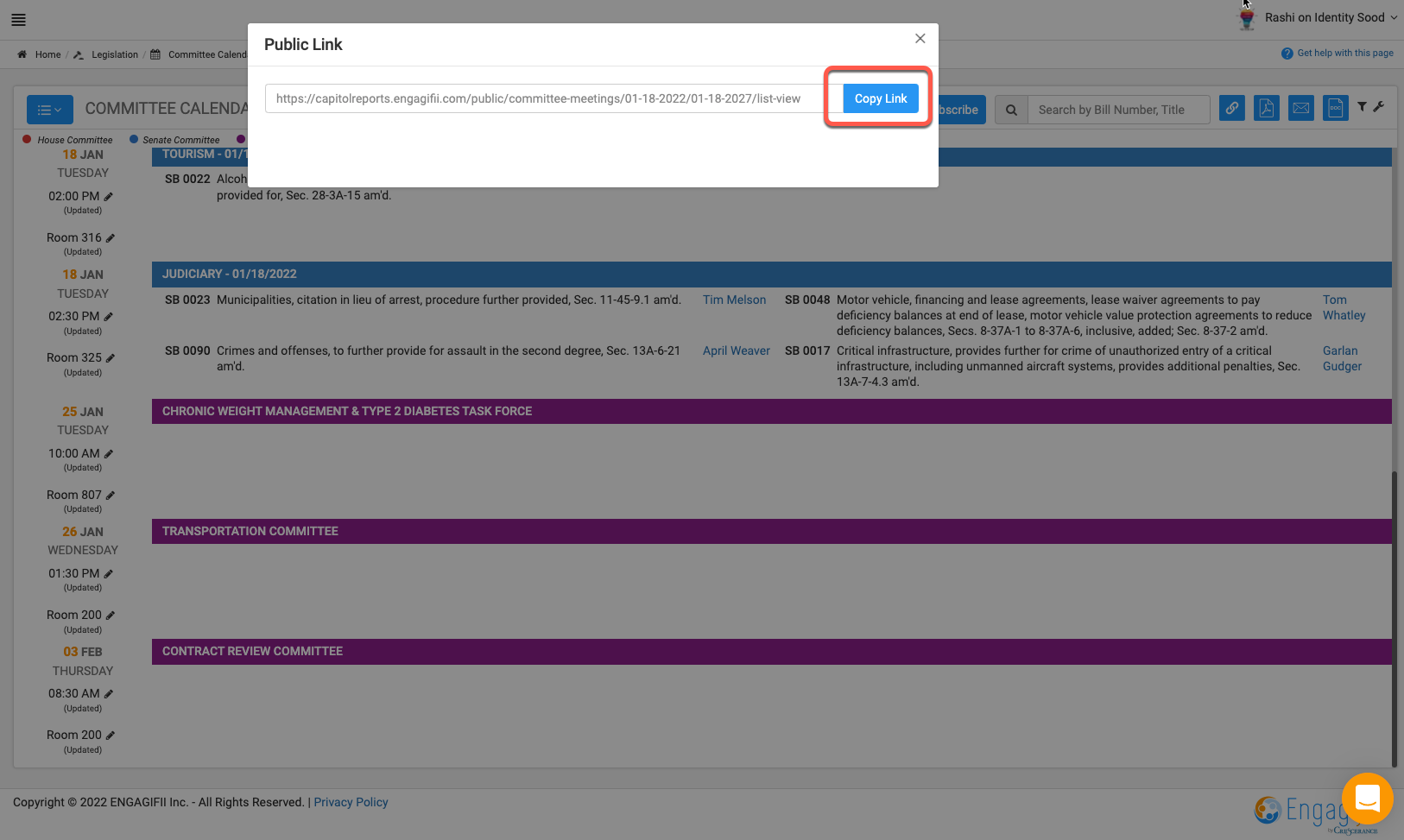
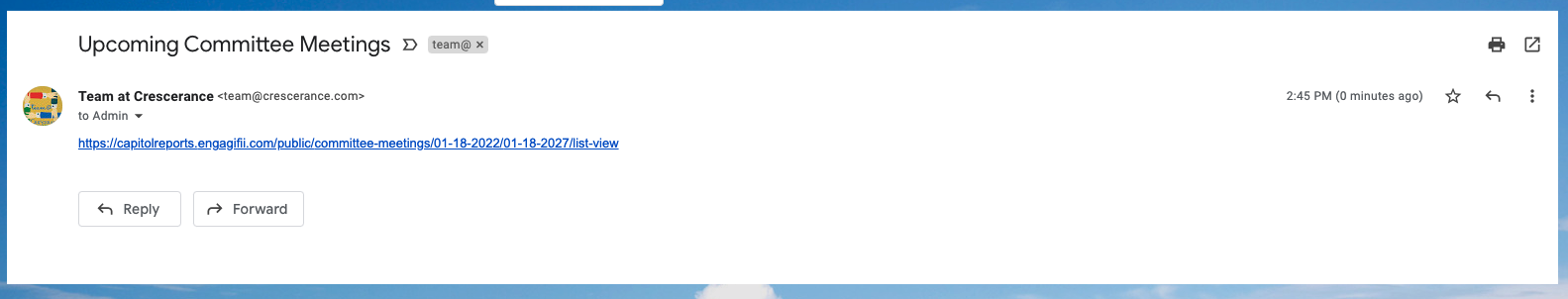
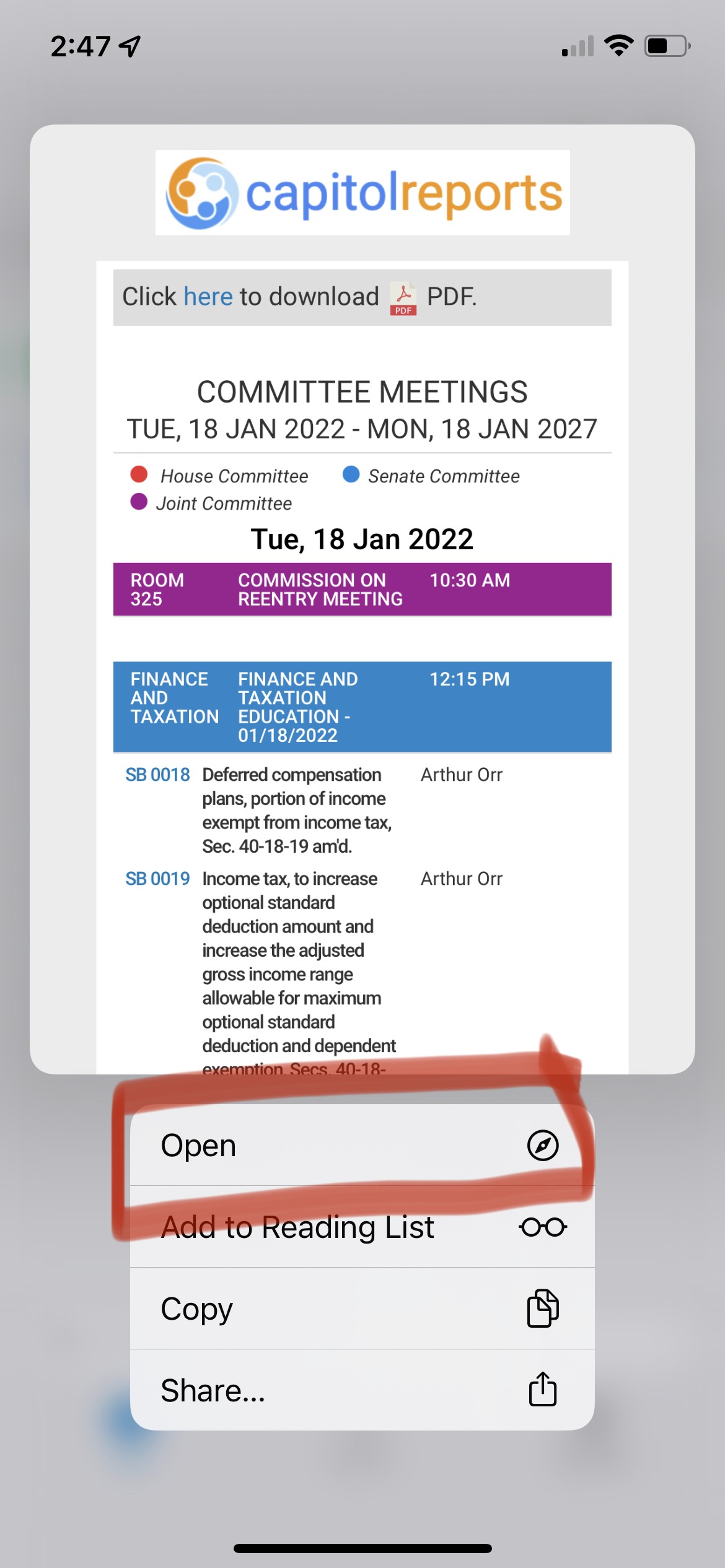
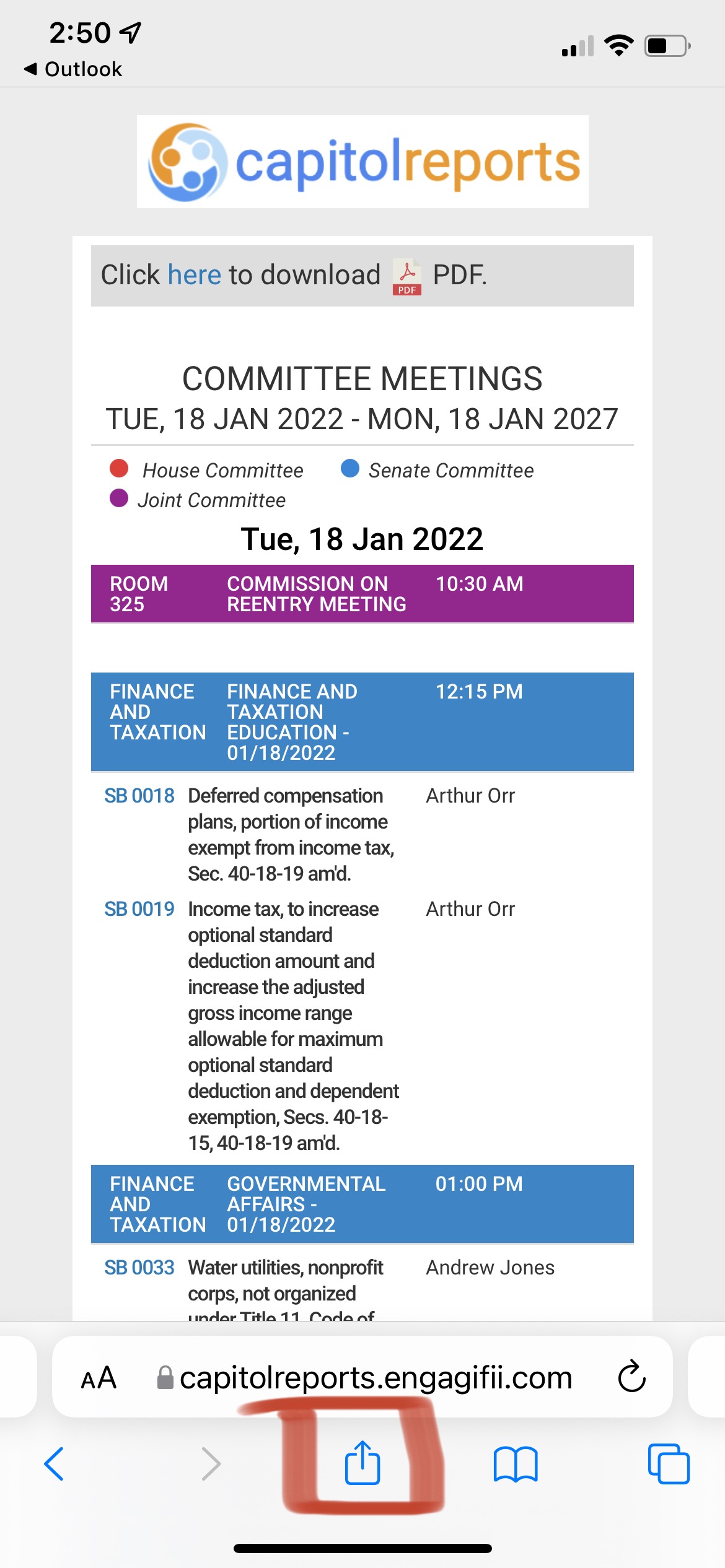
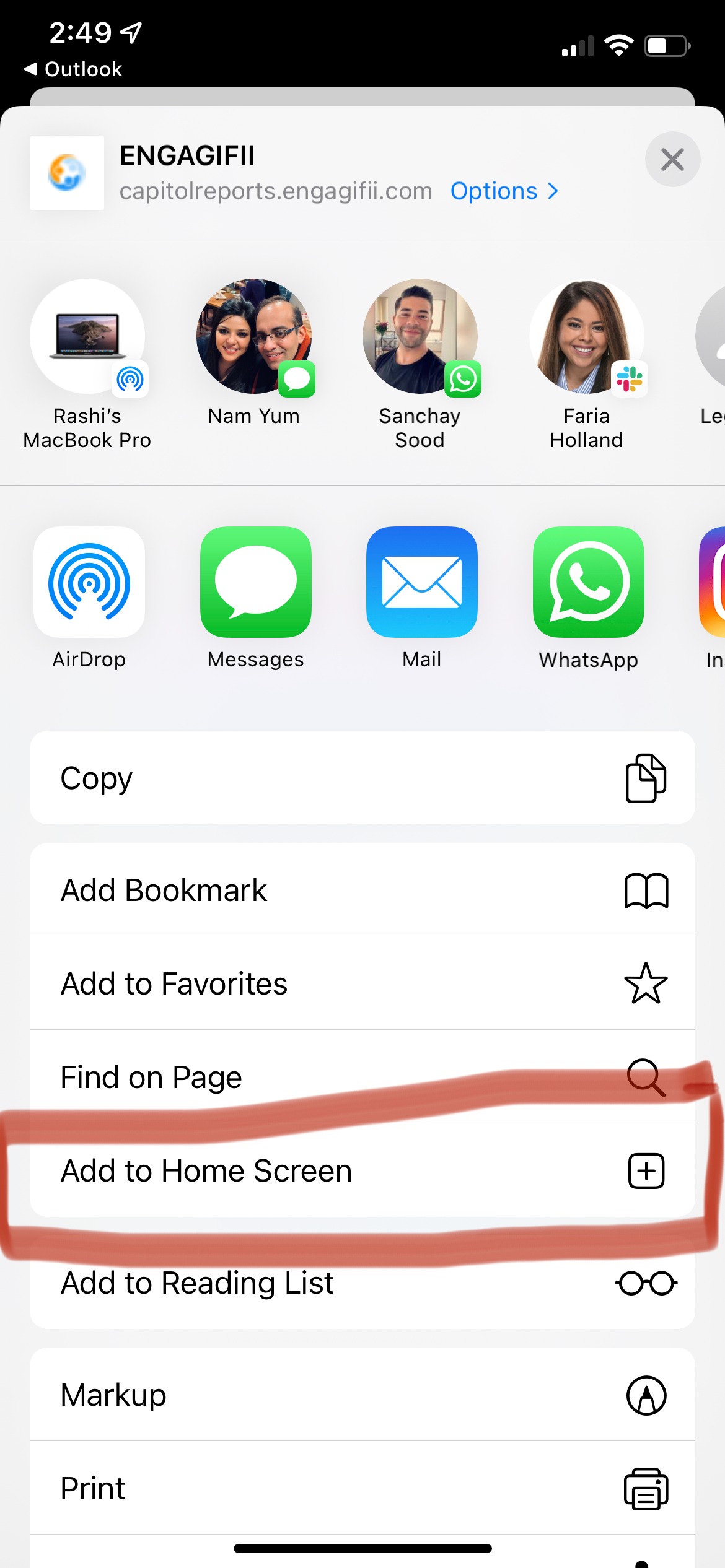 Did this answer your question?
Did this answer your question?
