06/30/2021 - Updates and Enhancements Revenue Releases Laura Vautour
Revenue
Our tech team continues to work tirelessly to provide the best revenue management experience for our customers. While we can't MAKE the money for you, we can continue to listen to your feedback and bring new functionality and features to revenue management. Enjoy.
New Features
1. It would be super helpful to see who an invoice is for in Person invoice details, just like you do on Organization invoices.
Let it be written, let it be so, if the invoice is for Fred, now you will know.
Now when you go to personal invoice details, you will be able to see the who the invoice is for.
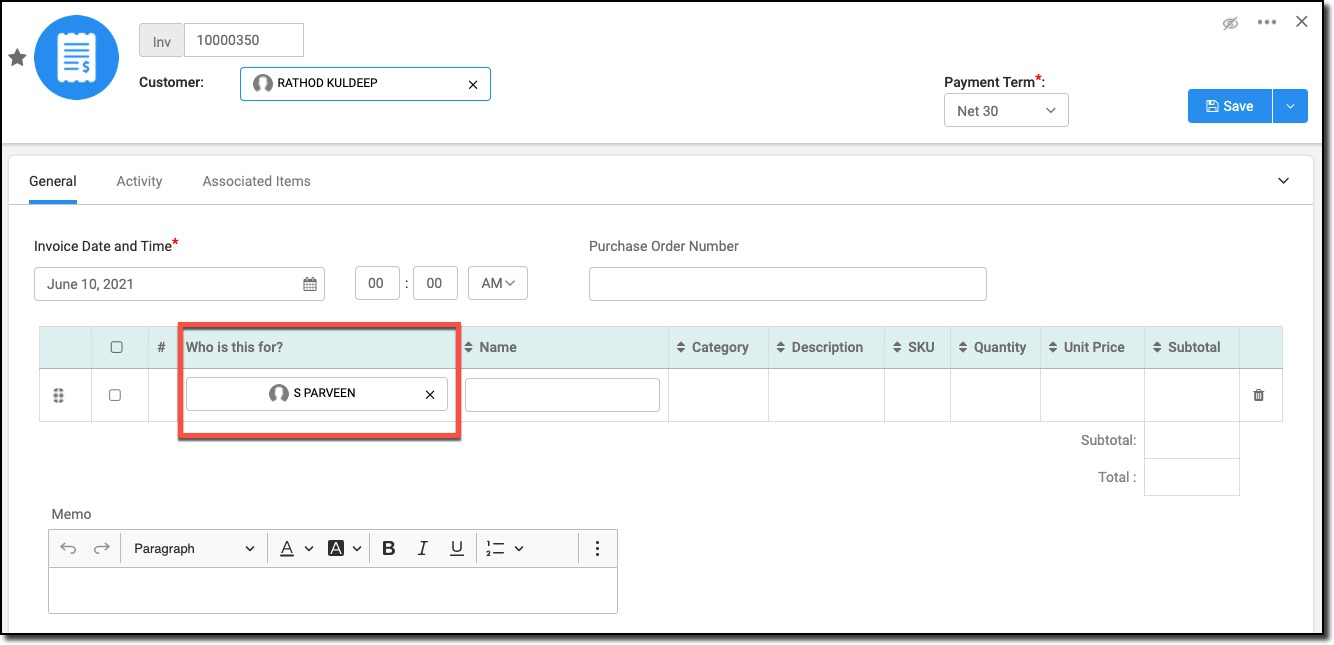
This new functionality also enables you to:
Search for and select a participant while creating a manual invoice for a person
Show a participant in the class registration invoice billed to person
Show a participant in the Event registration invoice billed to person
Show a participant in the Endorsement registration invoice billed to person
Show a participant in the Credit Request invoice billed to person
2. Wouldn't it be nice if when you view an invoice in the All Transactions list, you could click on a plus sign and magically see all the participants the invoice covered?
Let it be written, let it be so, click on the plus sign with your mouse or your toe.
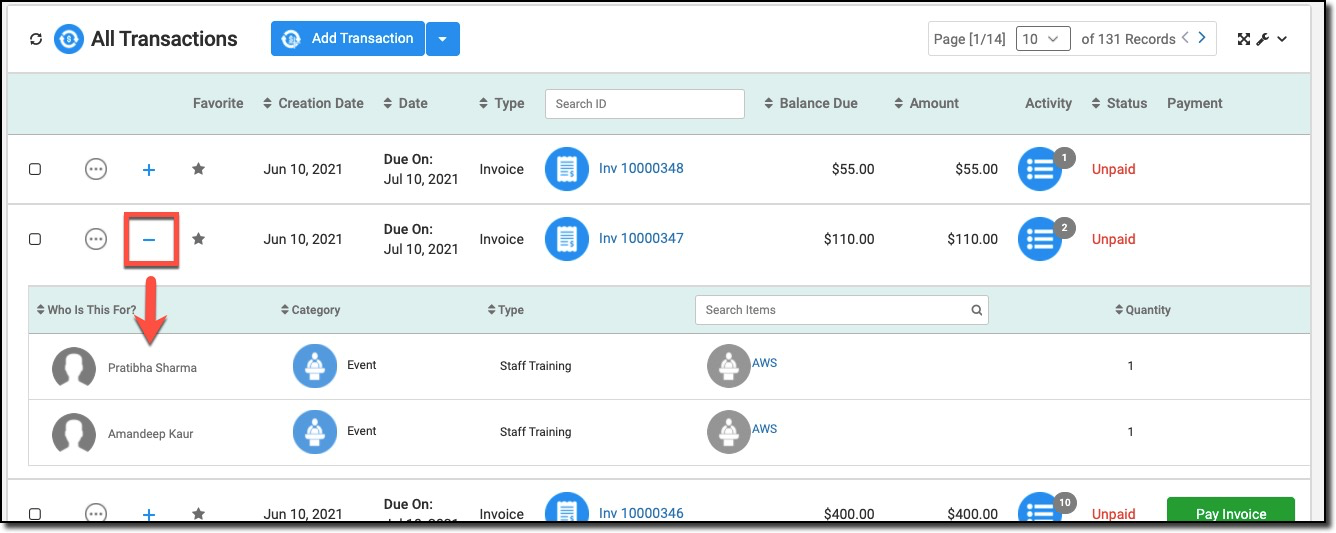
Using the filter tool (funnel) at the top of the All Transactions screen, you can also filter the transaction list by who the invoice is for.
3. I need to know how much of our credit balance has been applied to invoices and how much remains unapplied. Can you help?
Let it be written, let it be so, credits are important, so let the credit flow.
Accounting stuff is important. Now credit information that is displayed under Accounting Metrics will show applied vs unapplied credits. Applied credit has been used to pay invoices. Unapplied credit is remaining and can be applied to outstanding invoices.
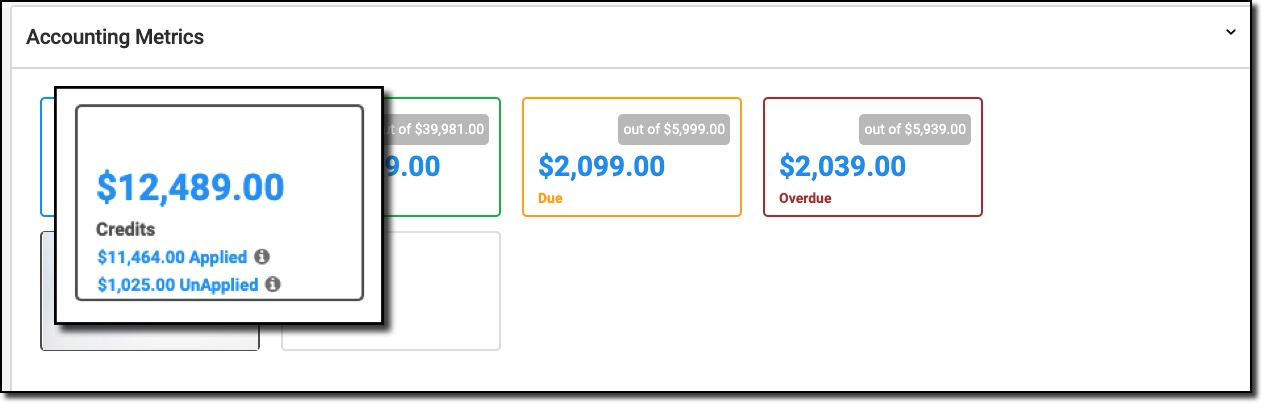
4. We want to give someone permission to edit invoices. Can you add that for us?
Let it be written, let it be so, edit your invoices and say ho ho ho.
We have added a permission in Settings and Configuration that will allow people assigned the permission to edit invoices.
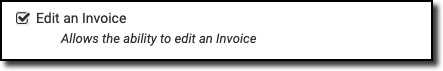
This permission is NOT turned on by default.
To give someone this capability, you must be an administrator and edit the role that needs the permission. This permission is found on the Revenue tab for a role's permissions.
Click here for steps to add a permission to a role. To easily find the permission, search on the word Invoice.
5. It would bring me joy if I could view refund transactions and the method of the Refund payment. And in fact, I want to be able to filter by refund payment methods as well.
Let it be written, let it be so, view refund transactions before you go.
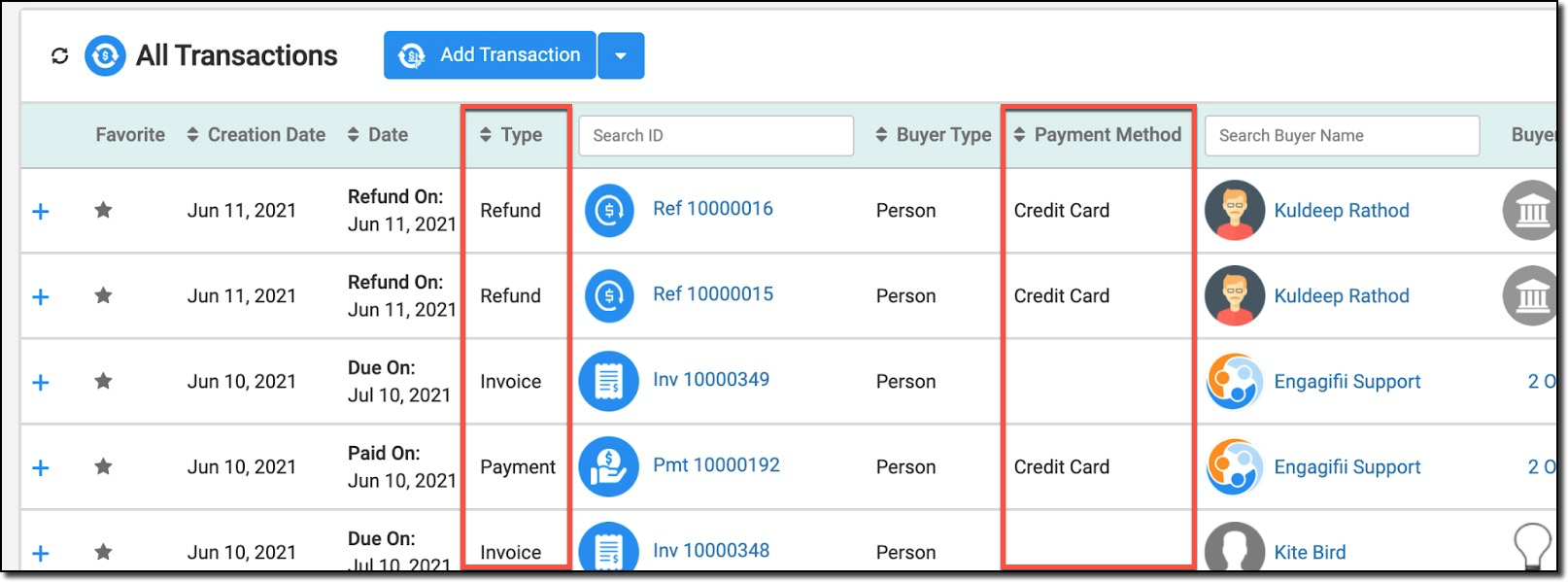
6. Want to view your Aged Trial Balance report as of a certain date?
Let it be written, let it be so, love your aged trial balance, grab a cuppa joe.
Using the calendar controls, filter invoice data based on the creation date of an invoice. Displayed metrics will reflect for the date selected.
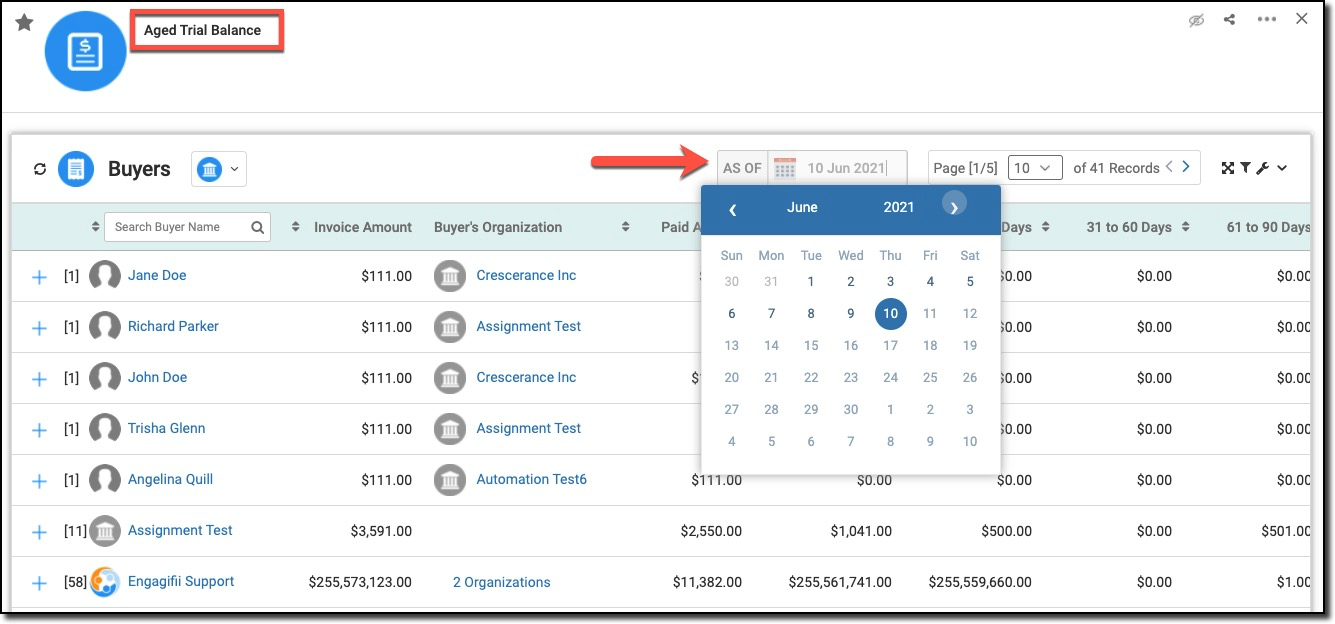
7. I'm out of catchy questions. Click the small, blue hand icon in the activity column for a paid or partially paid invoice to see the payments/credit notes that have been applied to the invoice.
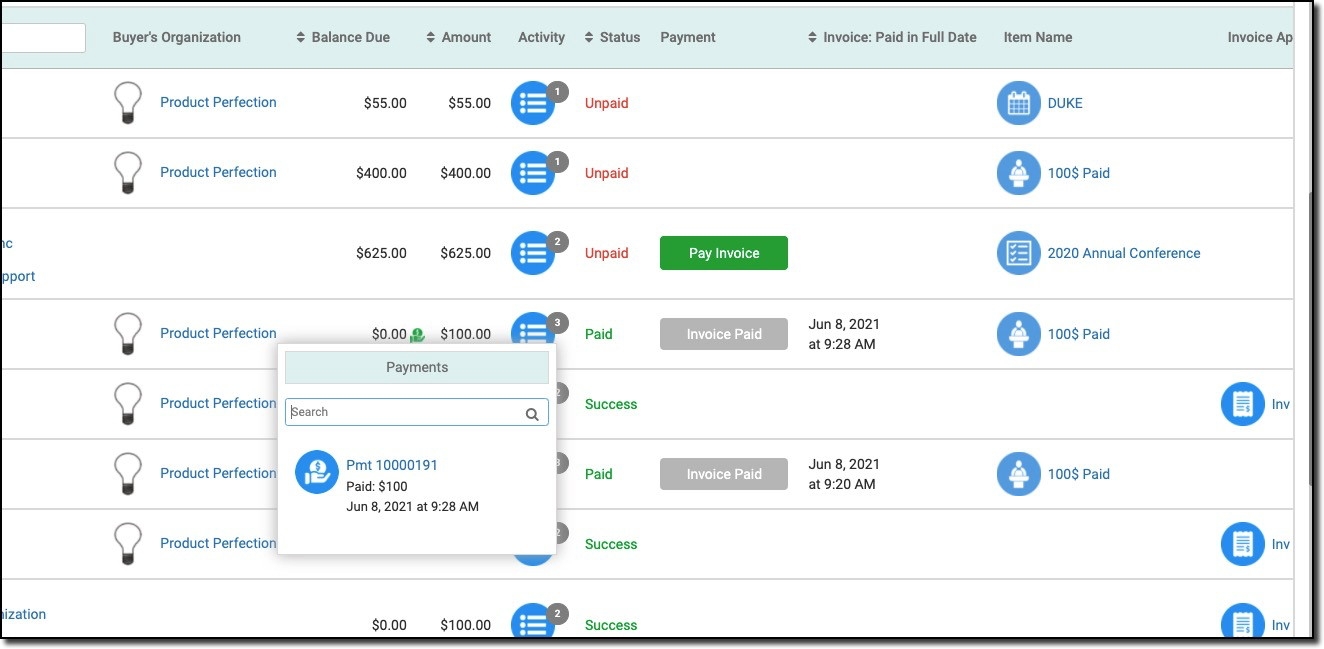
8. We've added two (2) new permissions that give a user the ability to pay for any class, endorsement, event registration or make a retroactive credit request for anyone.
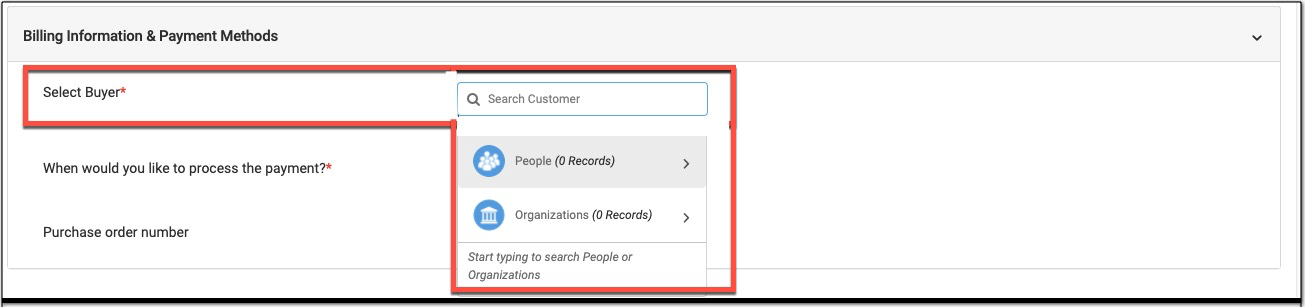
These permissions are NOT turned on by default, you must be turn them on.
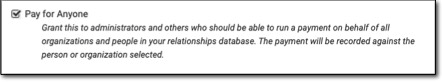
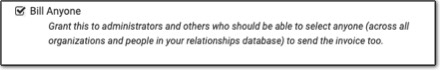
An administrator with administrator permissions can edit the roles that need the permissions. These permissions are found on the Revenue tab for a role.
Click here for steps to add a permission to a role. To easily find the permission, search on the word Pay for the payment permission and the word Bill for the billing permission.
We also added another handy thing, Administrators can choose to be cc'd on the actual invoice email.
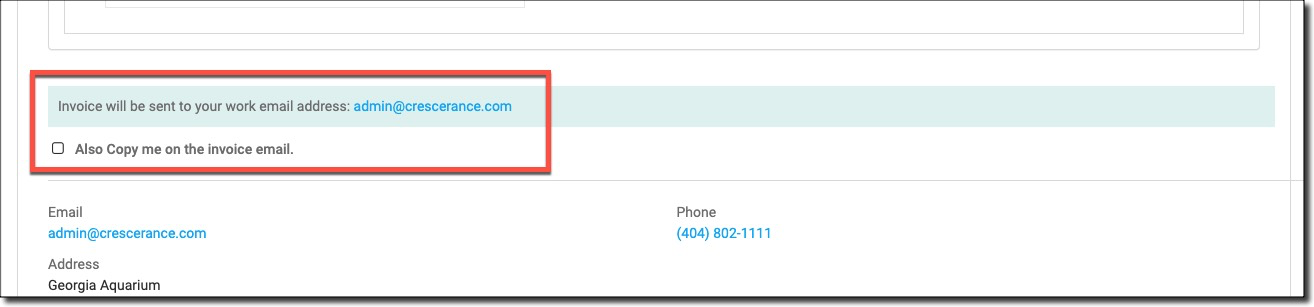
9. We've added a new permission that controls whether users see the activities column in the list of transactions or not.
Click here for steps to add a permission to a role. This permission will also be found on the Revenue tab in permissions.
To easily find the permission, search on the words View Activities in the permissions for a role.
10. We have optimized the performance of the display of accounting transaction lists, specifically on these screens:
Class
Endorsement
Event
Event Session
Person
Organization
My Transactions
My Favorite Transactions
Updates - Too many to list individually, so I'll recap:
1. Adjusted filter setting on transactions.
2. Updated user views and interfaces for consistency.
3. Adjusted time out setting on the all transactions list.
4. Updated exported transaction list column names.
5. Optimized transaction sorting functionality.
6. Optimized Endorsement accounting detail sorting.
7. Audited field across Aged Trial Balance Report and All Transactions listing for accuracy.
Did this answer your question?