06/18/2021 - Updates and Enhancements June Legislation and Communication Updates and Enhancements Laura Vautour
Legislation
New Features
While the legislative session is over in many states, we are still hard at work bringing new features and additional functionality to legislative tracking.
1. Would you like to be able to download an emailed spreadsheet report to Excel? Let it be written, let it be so.
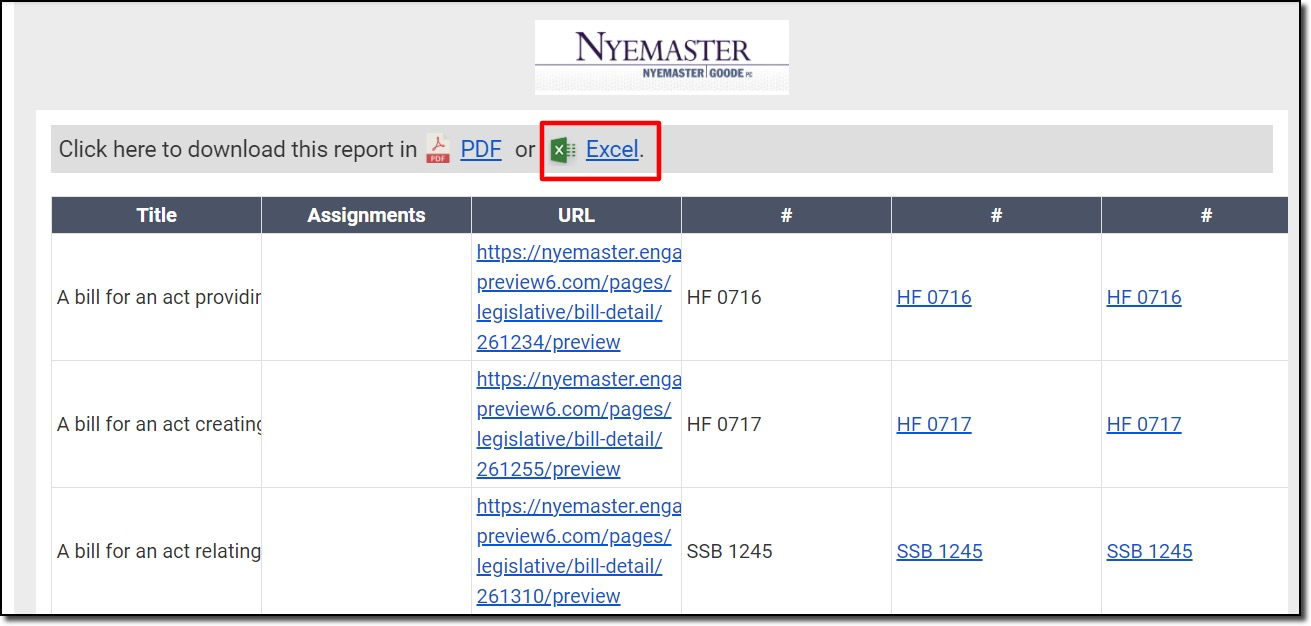
When a spreadsheet report is distributed via email from within Engagifii, the recipient will now not only have the option to download the report to PDF, but also the option to download the report to an Excel spreadsheet.
2. I was thinking it would be great if I could filter bills to only see those that had action last week, or even see just bills that had action last week and adopted, can I do that?
Let it be written, let it be so. We made it happen, so here you go!
(sorry, I just couldn't resist)
We've take the Last Action field and created 2 separate fields with the information - Last Action Date and Last Action Type. We've left the last action field there as well, so if you like it, keep using it.
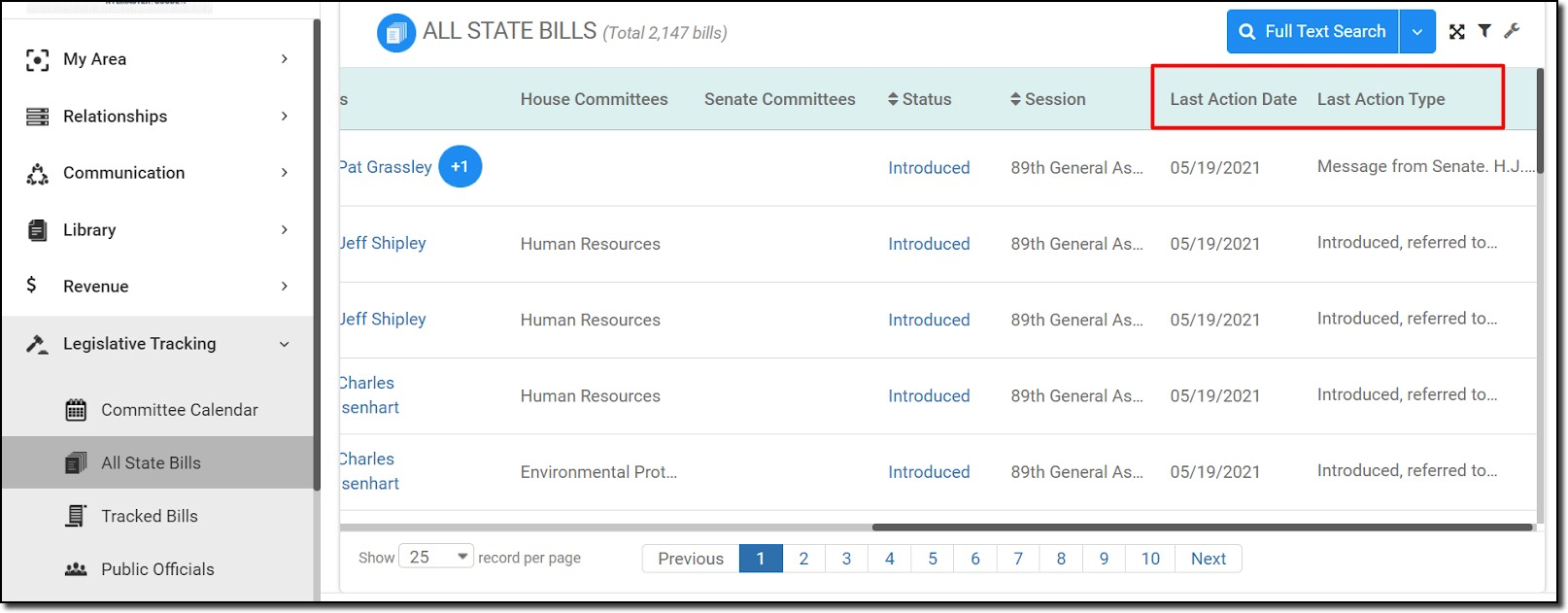
You will need to turn the new fields on by going to the Wrench, scrolling to the bottom and turning those fields on. You can even rearrange the fields as needed.
3. It came to me in a dream... When looking at the bills sponsored by a public official or their voting history, it would be great if I could effectively search through the associated bills by bill number.
Let it be written, let it be so. Search for bills just like a pro.
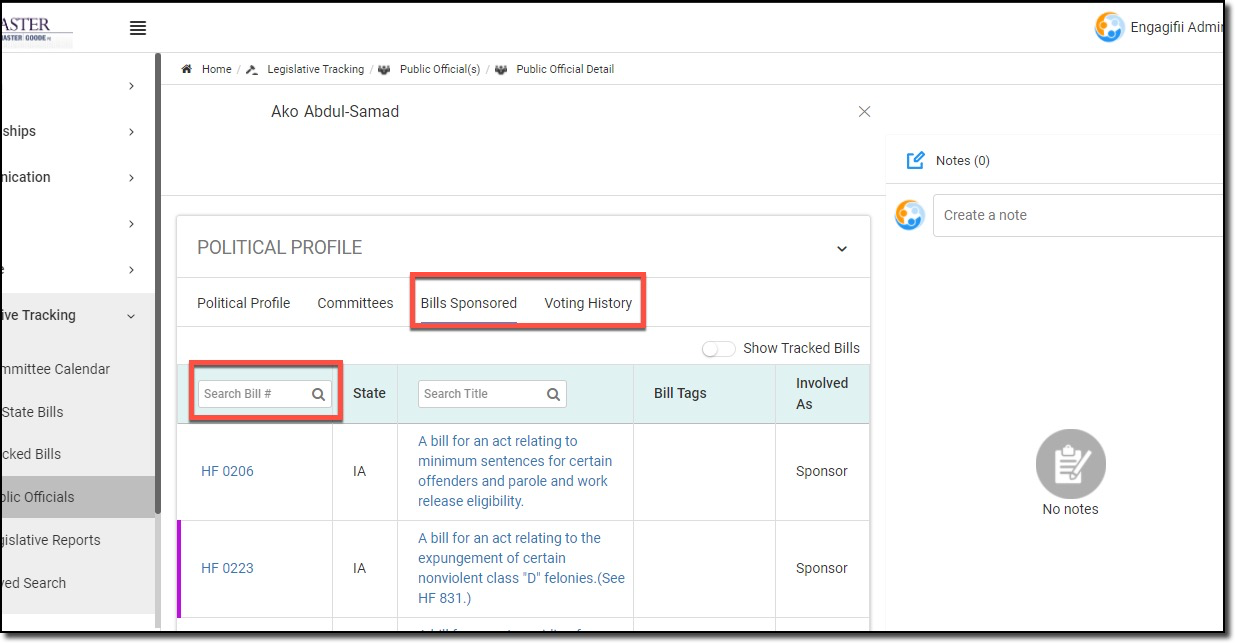
Updates
1. Ensured that bill lists filtered for tracked bills only display correctly when the "Show Tracked Bills" toggle is enabled.
2. Adjusted the toggle to display of the color associated with a tracking level on legislative reports.
3. View more/view less functionality on bill detail page is now viewing more and viewing less correctly.
Communications
New Features
1. Email Signatures
No more copying-pasting signatures! You can set up an email signature from the My Preferences settings (accessible from your profile dropdown in the upper right corner of the screen). Create more than one signature, designating one of them as the “default” to be automatically used when composing an email.
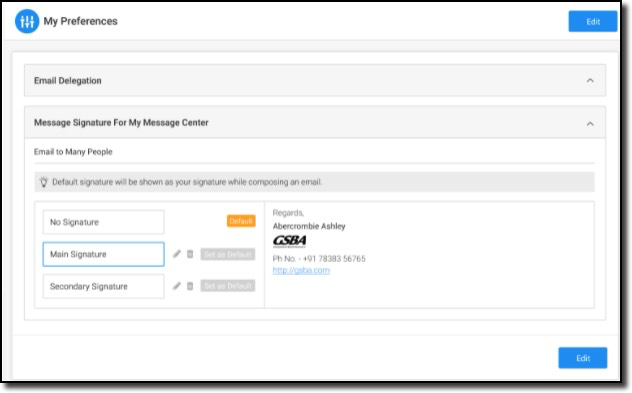
2. Include Your Signature Automatically
Create multiple signatures and store them for future use. If you want your favorite or most often used signature to display in your email footer automatically, click the Set as Default button to the right of the signature name. Change your default signature at any time by going to My preferences.
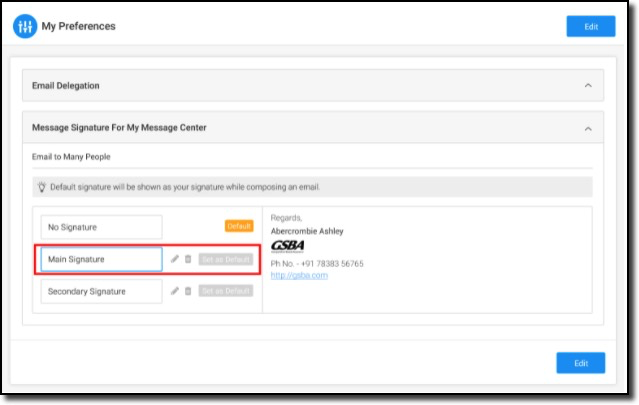
3. Email class participants directly from the list of participants for a class.
With the right permissions, you can now send an email to a class participant right from the Participant tab in the Class Detail page. The green “Send Email” icon is available in the “Email” column of the list view. No need to take the extra steps to create a new group to email class participants. Select multiple participants and send them an email using the Send Email option in the Wrench menu.
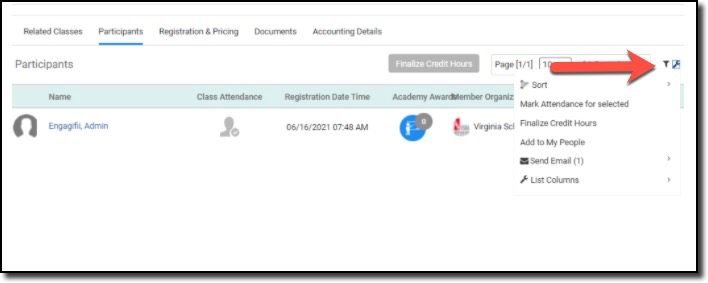
Updates
The development team is continually working to refine and improve the Engagifii interface, with the Communications/email experience getting a lot of love this month. The list is long, so let's summarize: You will notice better performance, more visually appealing and logical email interfaces and logos in sent emails.
Finally, a side note. While writing these, I am always debating is it grammatically correct in 2021 to end a sentence in a preposition? Grammerly says its OK, just less formal. Merriam-Webster says its ok too. Lastly, Grammar Monster agrees, but your readers may not.
Did this answer your question?