Revenue Module
- Refund an existing Credit Note
- Enabled users are now able to refund an existing credit note. Users can go to the 'All Transactions' list and click on the 'Add Transactions' button to reveal the option to 'Refund Credit Note' in the add transactions list.
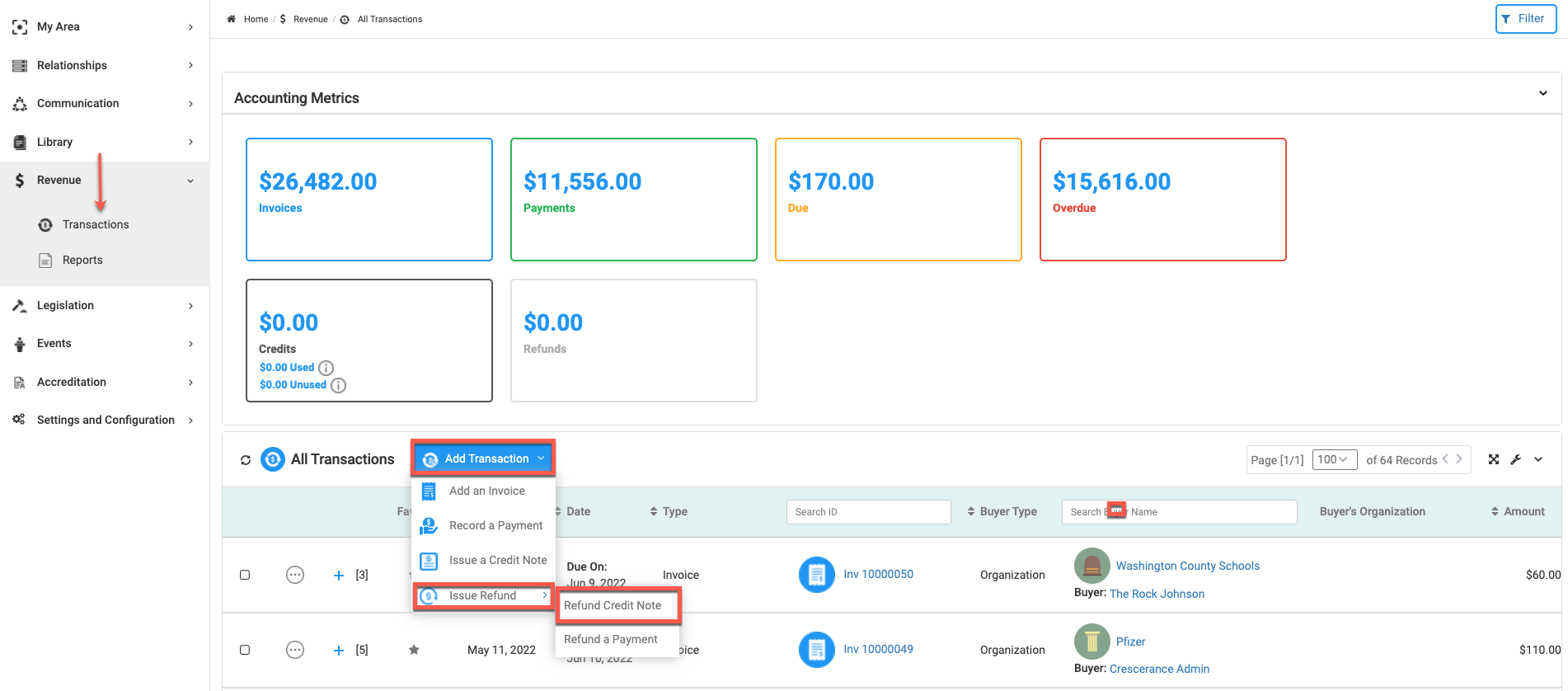
-
- Clicking on the ‘Refund Credit Note’ button will open a blank popup. It will have a single mandatory field that will allow the user to select the customer (person or organization) to refund. If the customer does not have any available credit (in the form of a credit note), the user will see a message that the 'Customer has no available credit balance'. They can either select a different customer or close the popup.
- Users can select the credit note to be refunded, choose the refund method and the amount to be refunded.
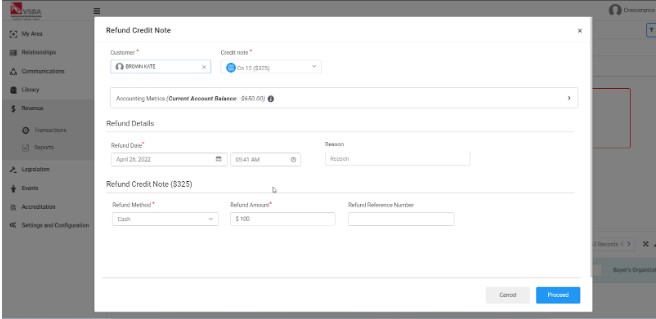
-
- A credit note can only be refunded via same form as the original payment method. Refunds that amount to more than the available credit note balance will not be allowed by the system.
- Click on 'Proceed' to process the refund. The balance (if any) of the credit note will decrease by the amount of the refund. Users can view the credit note details page to view the refund against the credit note.
- Refund a Payment
- Enabled users can go to the 'All Transactions' list and click on the 'Add Transactions' button to issue a refund for a payment made against an invoice.
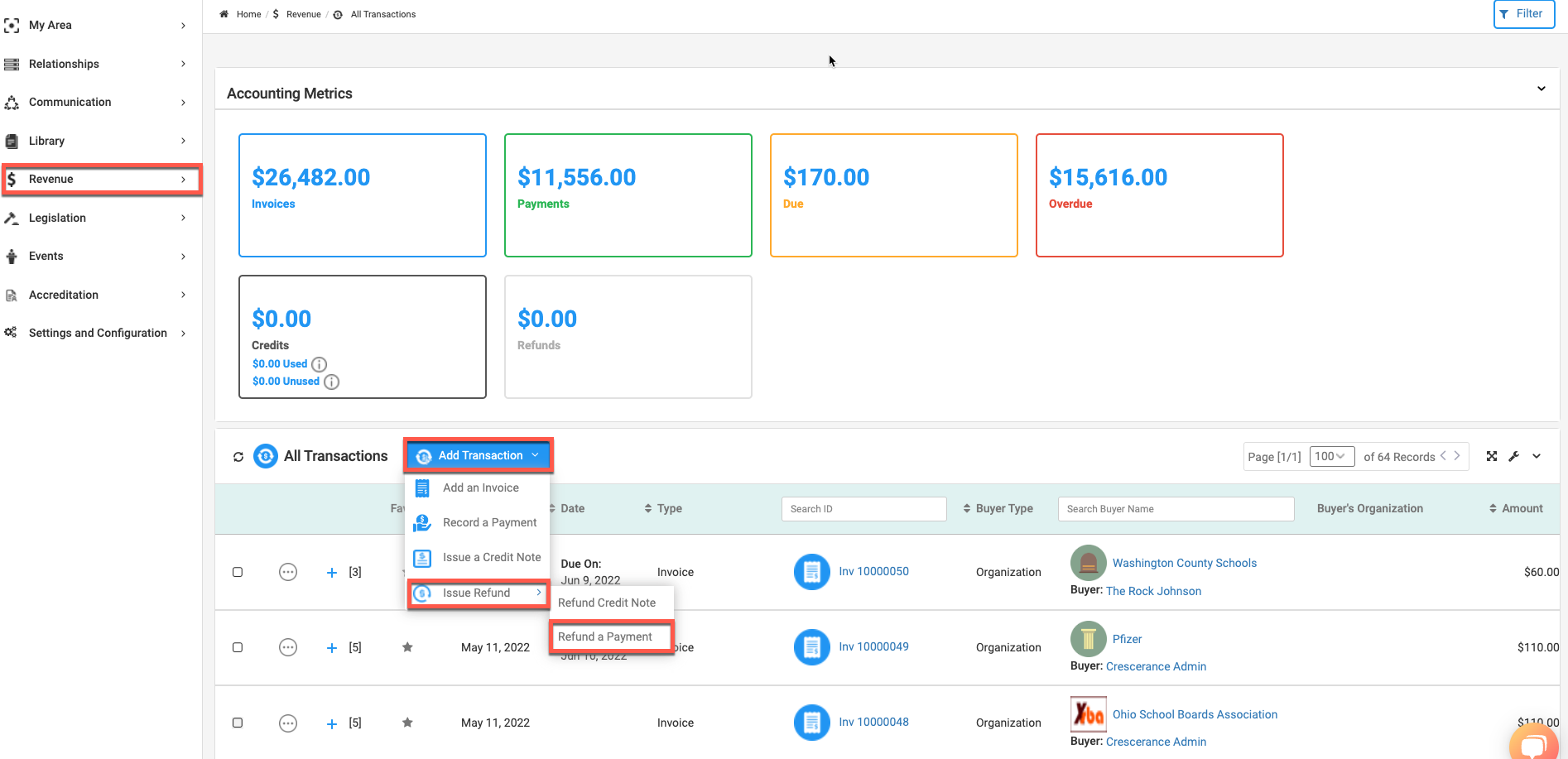
-
- Clicking on the ‘Refund a Payment' button will open a blank popup. There will be a single mandatory field that will allow the user to select the customer to refund.
- Users can select the invoice/payment for refund. Once selected, the user can choose which payment method and the amount to be refunded.
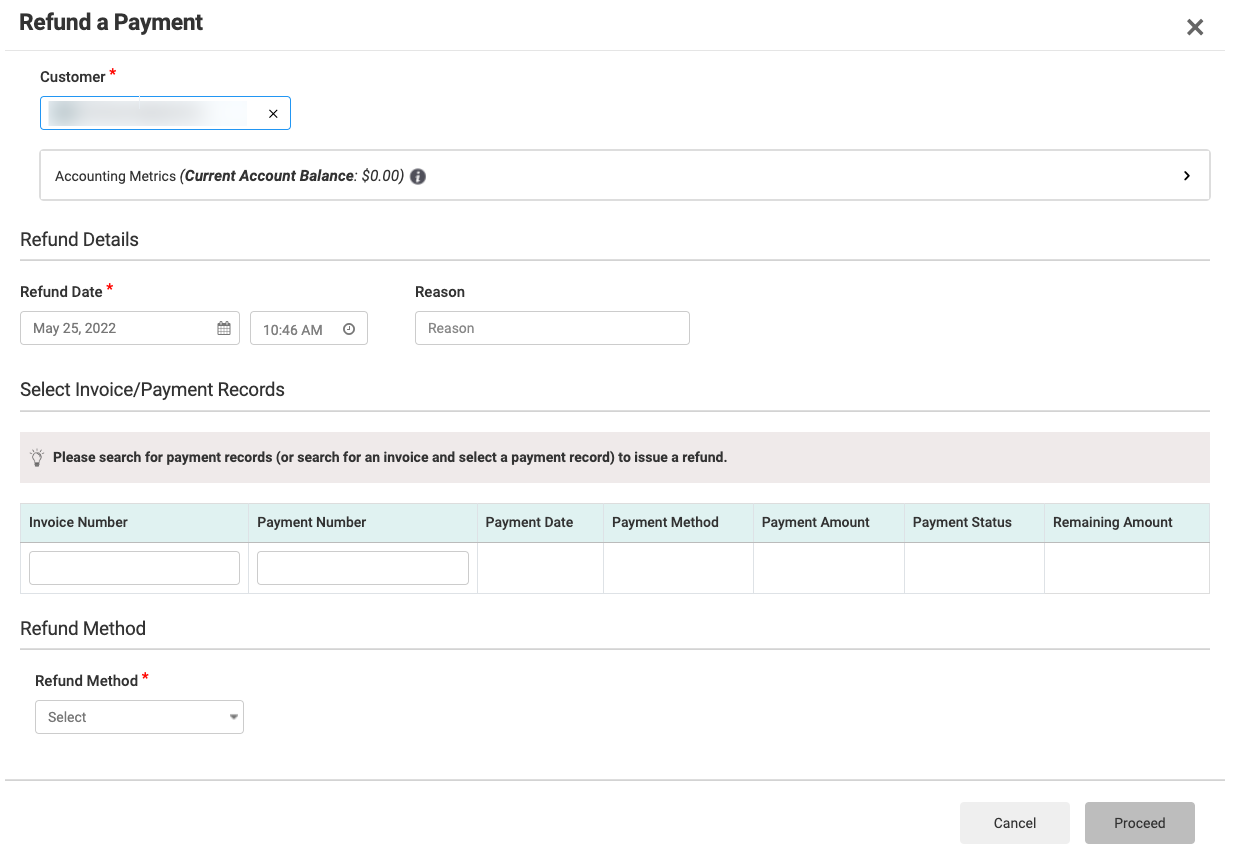
-
- A refund can only be issued via same form as the original payment method. Refunds that amount to more than the original payment will not be allowed by the system.
- New States for Credit Notes
- Issued and Refunded: Credit Note is issued and the whole amount is transferred from issued credits to refunded.
- Issued and Partially Refunded: User can apply credit note against an invoice balance and the amount is reflected in 'Used Credits'.
- Partially Used and Refunded: A portion of the credit note is used against an invoice and the remaining amount is transferred from issued credit notes to refunds.
- Partially Used and Partially Refunded: A portion of the credit note is used against an invoice and some portion of the remaining amount is transferred from issued credits to refunds.
- Users can filter and search by these states on the 'All Transactions' list.
- New States for Refunds
- Initiated: Refund has been initiated against an invoice/payment.
- Success: Refund has successfully been processed by the payment gateway.
- Fail: Refund has failed to process due to an error.
- Users can filter and search by these states on the 'All Transactions' list.
- Stripe Backend Field Addition
- New fields have been added to Stripe on the backend along with a payment. These fields should help the user more easily identify what and who the payment had been processed for.
- Buyer Name - Buyers’ full name
- Buyer Organization - Primary Organization name that the buyer belongs to
- Item name - Item for which the payment has been made
- Invoice number - The associated Engagifii Invoice number for the payment
- New fields have been added to Stripe on the backend along with a payment. These fields should help the user more easily identify what and who the payment had been processed for.
- The Payment Metric in the Accounting Metrics formula has been updated to only calculate the sum of all applied payments that are processed in Engagifii. Enabling the user to get a more accurate reading of their account balance and check the amount of payments applied against invoices at a glance.
- The first invoice no longer is auto-voided after registering for an event.
- Bug Fixes:
- Clickable links for "Customer" and "Consolidation Requested By" on Consolidated Invoices.
- When clicking on a users name link on the 'All Transactions List', the correct user's profile opens in new tab.
- Refund filter now displayed in 'Transaction Type' filter.
- "Send Held Invoice" permission is now working.
- No longer receive an error when selecting a 'Refund' as a favorite.
- 'Aged Trial Balance' report data now matches with export file.
- Complete information now displaying for Consolidated Invoices.
- After applying a credit note, Accounting Metrics now updates automatically.
