03/23/2021 - Updates and Enhancements Laura Vautour
Released 3/23/2021
Accreditation
New Features
1. Set Registration End Date and Other Things Registration
New functionality added for class registrations allows you to set a specific end date for class registration schedule.
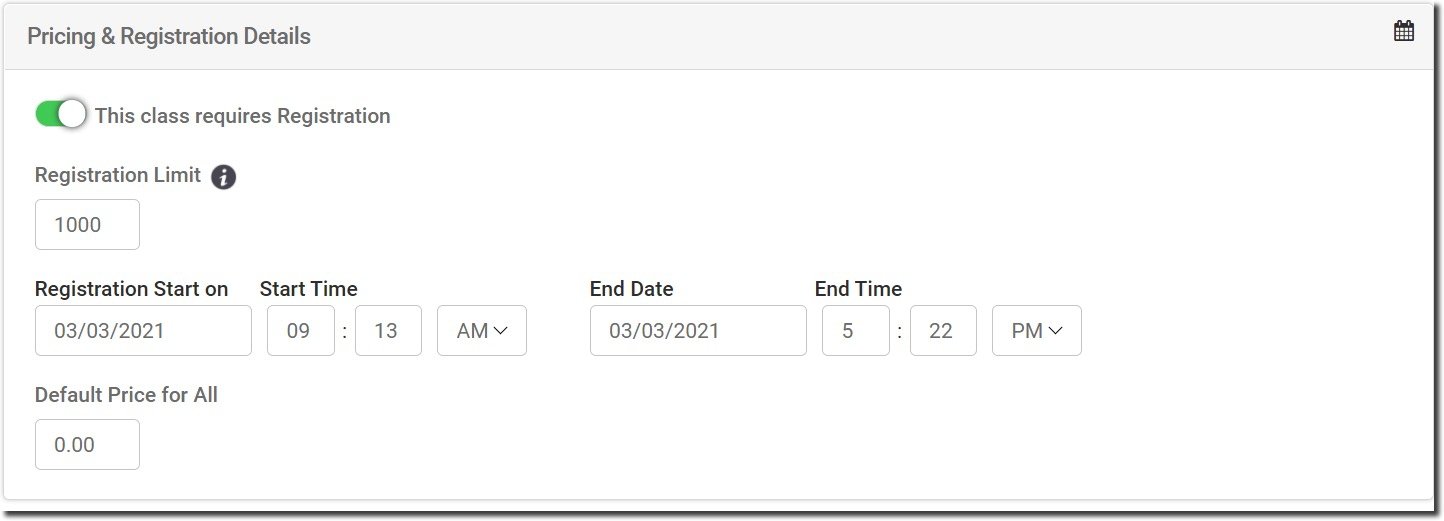
Also removed the auto-registration toggle.
A new date/time picker functionality was added for scheduling class registration dates and times that allows you to set custom times (e.g. 9:43am, 10:12am) intervals for setting up class registrations, as opposed to the earlier limitation of selecting times in 30-minute intervals.
The approval and registration workflows that appear on the class details page have been enhanced for better useability, showing more relevant information on the page.
Fixes
1. Classes now retaining price after being saved and closed.
2. Setting person as an instructor is saved.
3. Override price on Events and Classes is now allowed to be $0.00.
Events
Fixes
1. When an Event is configured without classes, the "Event with Classes" section and toggle are no longer visible to the registrant.
2. All Requests list is now populating Organization name for events.
3. There is now an option to close an event detail page and go back to Events list page.
Workflow
Fixes
1. You can now reassign pending approvals due to principal changes at schools.
2. Fixed issue in approval workflow.
3. When registering someone other than themselves for an event, clerks are able to view a list of people and select who they want to register.
4. Performance Optimization of the Overview Step for Events in Registration Workflow
Communications
New Features
1. New ability to send communications to the People from Group List in the Group area.
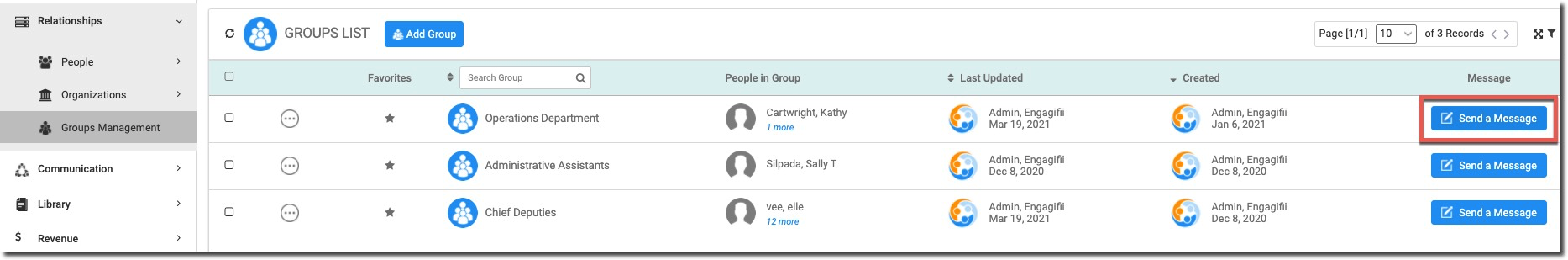
2. New ability to send communications to the People from Organization Detail under the Organization page.
3. New ability to send communication to the People from Person in Group tab in the Group Detail page.
4. New ability to send communication to the People from All People List in the People sub-module.
5. New ability for mobile preview of email, including:
- On a mobile device can preview the email while writing the email.
- Rotate button to view email in landscape or portrait mode.
- Attachments are visible in mobile preview.
- Font size of content changes to adapt the mobile view and provide better readability.
6. New ability for tablet preview of email, including:
- On a tablet can preview the email while writing the email.
- Rotate button to view email in landscape or portrait mode.
- Attachments are visible in tablet preview.
- Font size of content changes to adapt the tablet view and provide better readability.
7. New ability to send an email to an email address of a recipient in the workspace that is not the primary email address.
8. New capability to toggle the view of compose email popup between sidebar, full screen and minimized view.
Other Areas
New Features
1. Created Engagifii User Activity Report.
2. Updated Email Template for User Invite and Forgot Password emails.
Did this answer your question?