Accreditation / Events Modules
- Workspace settings for multiple credit types
- A new setting has been added to allow for multiple course credits in your workspace. Please note: only single session classes can have multiple types of course credits.
- Permission to allow for multiple credit courses can now be enabled for users under 'Settings and Configuration'.
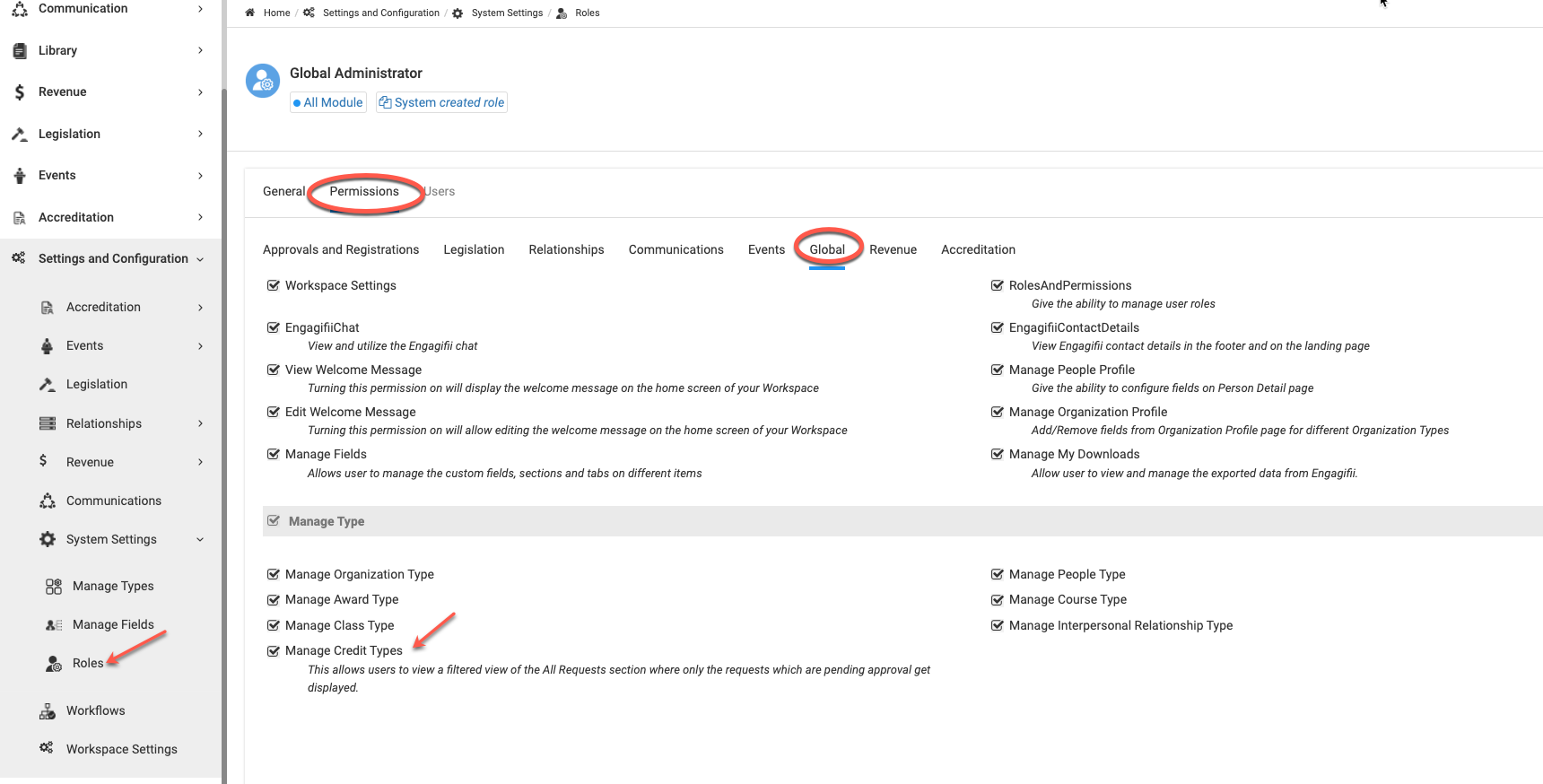
-
- Each workspace will have a general credit type named “Credit Hour”. This default credit type cannot be deleted or disabled, it can only be renamed. There is no limit to the number of credit types that can be added. If a credit type is associated with a course, it cannot be deleted, it can only be disabled or renamed. Each credit type will have the default visibility to everyone.
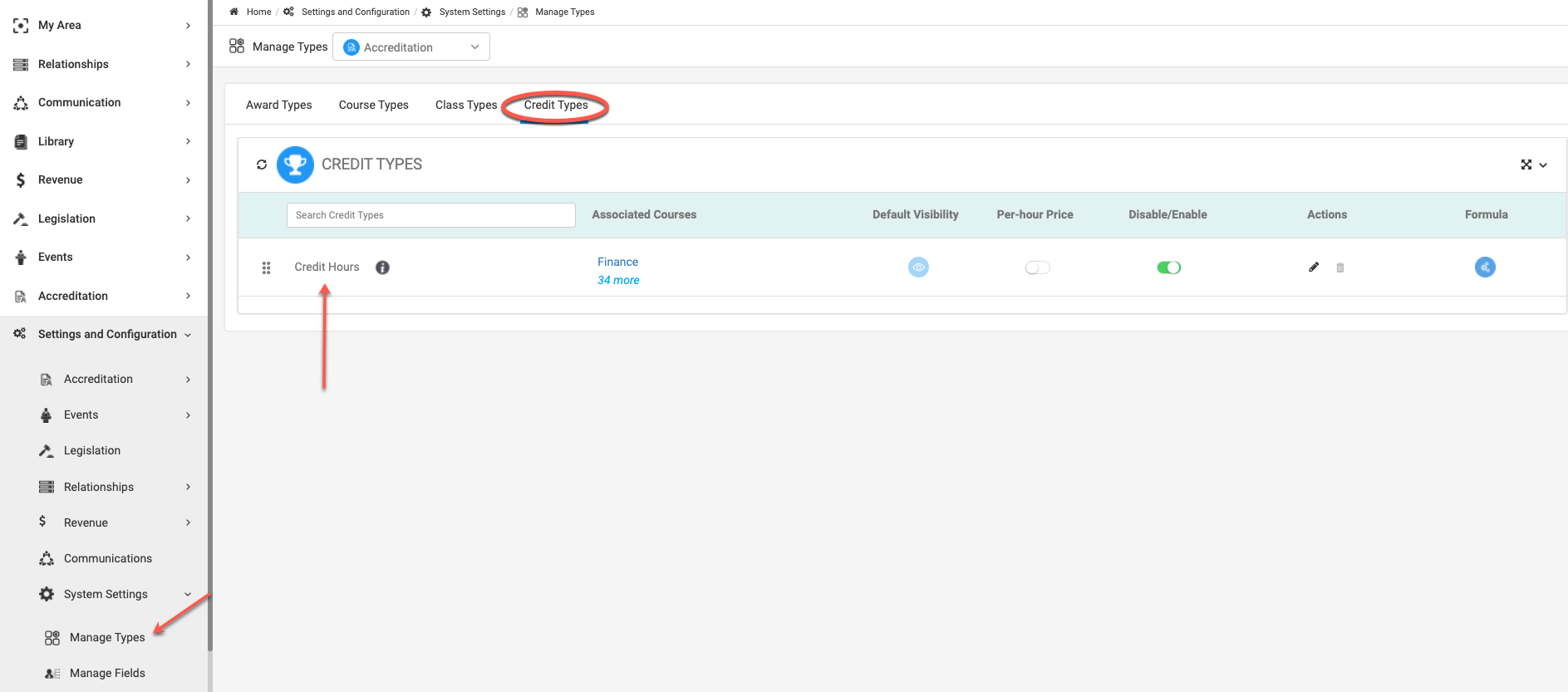
- Multiple Credit Types for a Course
- When adding or editing a course, users will now have the ability to enter or edit values for each of the credit types defined at the workspace level.
- The 'Credit Hour' column in the course list is now renamed 'Credit Types'. If there are credits defined for a course, the column would now have multiple values in a pop up. If it is a no credit course, it will show as zero.
-
- Users with the correct permissions can now add a new course or edit a course with all the credit types defined for the workspace.
- Multiple Credit Types for a Class
- The multiple credit types created at the course level will now be listed when creating a new class.
- When editing a class, if the course is changed, the class will reflect credits of the changed course.
- Multiple Credit Types on a Class Credit Request
- The credit request functionality has been enhanced to allow users to request credits for multiple credit types. Credits can be requested from the class list page or class detail page. Since some credit types could be paid or unpaid, the class fee will be calculated by dividing the class fee by the summation of all paid credits.
- Users with approval permissions are now able to approve credit requests with multiple credit types.
